Product: Connected Workflow Management
Version: Android App Version 3.4.3
Release Date: 23-25/01/2024
Release Note Issue Date: 22/01/2024
Downtime
This release will not cause any downtime.
User Impact
This release does not impact user experience.
Features / Modules Affected
Checklists
Deployment
Users receive a notification when a new version of the app is available to download.
For instructions on how to check which version of the app a device is running, see View Device Information.
Improvements
-
Checklists under the Due, Incomplete, Overdue headings of the scheduled work page will display a message (see image 1) indicating if another user in your team:
-
Is looking at the checklist
-
Is currently working on the checklist
-
Has worked on the checklist and when
-
Has started the checklist as unscheduled work
-
-
When you open a partially completed checklist, the check response fields will be collapsed by default.
-
You can expand/collapse all check response fields. See image 2.
-
More concise check response fields. See image 3. In addition to the time completed, the check response fields will appear as follows:
-
Confirm instruction: 'Confirmed by + name'.
-
List of options: ‘Selected by + name’.
-
Date selector: 'Date + selected by + name’.
-
Free text: ‘This check was completed without any issues by + name’
-
Free numeric: ‘Number + by + name’.
-
Temperature check: ‘Temperature + (acceptable range) + by + name’.
-
The temperature entered will appear green/red if it is in/out-of range.
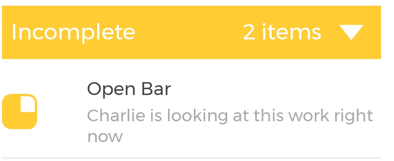
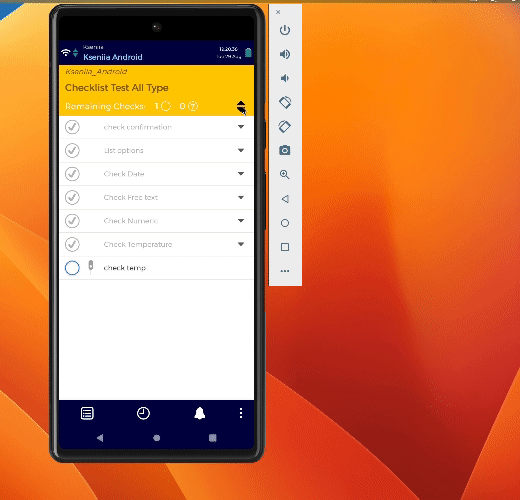
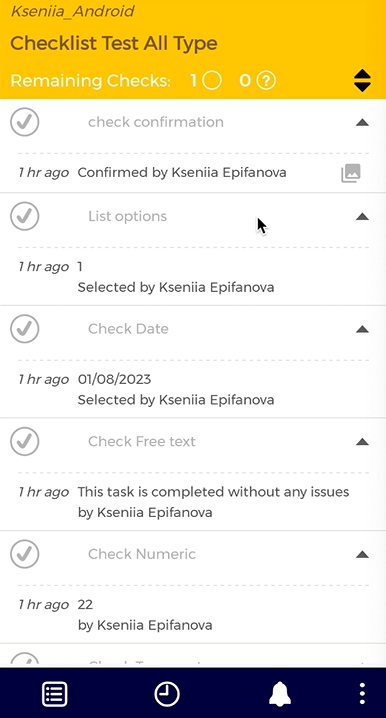
Fixes
-
We have fixed an issue some BYOD users experienced with the app crashing.
-
We have fixed an issue in which the app would not sync if multiple team members were collaborating on a checklist.
-
We have fixed an issue in which on rare occasions checkpoint work would not be recorded in the Work Report if a QR code was not scanned.
