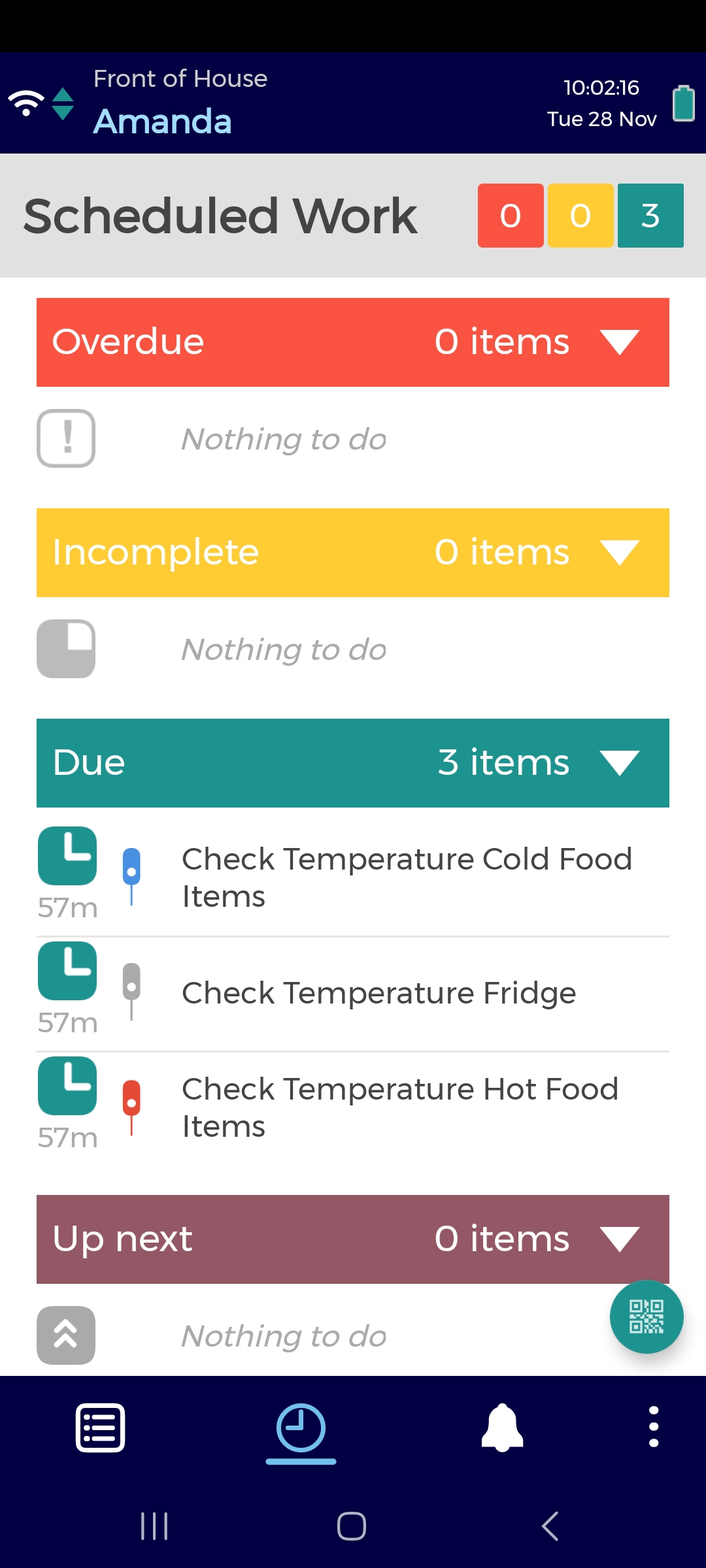The Checkit Probe (see image 1) and ETI Thermapen (see image 2) have either a red or blue band to prevent potential cross-contamination when inserting the probe into items:
-
Red - for hot items
-
Blue - for cold items
If you have to use a specific colour probe to complete a check, a red or blue probe icon will be displayed on the app screen (see image 3). You will not be able to complete the check unless you use the correct colour probe.
If a grey probe icon is displayed, you can use any colour probe.
If you are using an ETI Thermapen for the first time, when you open a temperature check you will be instructed to assign it a colour (see image 4). If the probe has a blue band, select blue. If the probe has a red band, select red.
If an ETI Thermapen was assigned the wrong colour, an Administrator can reassign it. See Reassign ETI Thermapen Probe Colour for details.