View Documents on the App
You can view documents on the app if you need to refer to a files such as instructions manuals, health and safety policies etc.
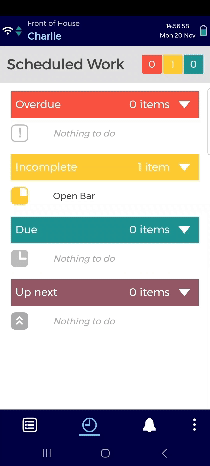
View all documents
This feature is currently only available on the CWM Android app
Only Supervisors and Operators have access to the app.
Checks may also contain links to relevant documents.
Log in to the app using your 4 digit pin.
Tap the 3 vertical dots.
Tap Documents. You will see a list of documents assigned to your location.
Tap a document to open and view it. If the document has multiple pages, tap the arrow icons to navigate to different pages.
Tap the back button on your device to return to the list of documents.
