View Recent Work
If you want to find out what work has been done at your location by your team in the past 12 hours, for example, when starting a shift, you can view recent work on the app.
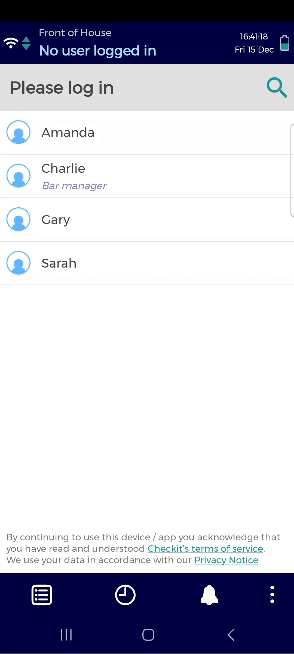
Only Operators and Supervisors have access to the app.
Log in to the app using your 4 digit pin.
Tap the 3 vertical dots on the bottom right of the screen.
Tap Recent Work. You will see a list of checklists completed in order from most recent.
Tap on a checklist to see details of the completed checklist.
