Product: Connected Automated Monitoring+
Version: 4.3.7
Release date: 26 November 2024
Downtime
This release will not cause any downtime.
User Impact
This release will not impact users.
How to Get the Update
You will receive the update automatically when you open/refresh your browser.
Improvements
We’ve enhanced the Single Sign-On (SSO) functionality to make it more self-service, introducing a new role: SSO Admin.
-
New Role: SSO Admin
-
Customer Administrators can now assign the SSO Admin role to designated users.
-
SSO Admins have the ability to configure SSO settings.
-
-
Configuring SSO
-
SSO Admins can access the Configure SSO button on the CAM+ Website homepage.
-
To set up Single Sign-On, SSO Administrators paste the SAML Metadata URL from their Identity Provider (IDP) into the provided field and click Submit.
-
Once submitted, the system will automatically populate the following fields at the bottom of the page:
-
Identifier
-
Reply URL
-
Attributes/Claims
-
-
These values can then be copied and added to the Identity Provider to finalize the configuration.
-
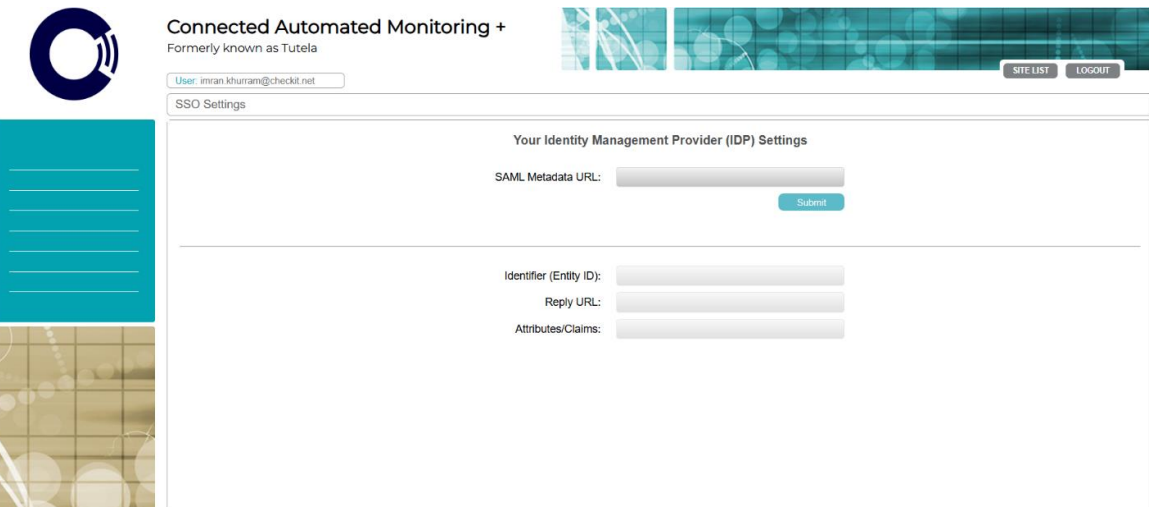
Single Sign-On is an optional feature. Please contact us to enable it.
