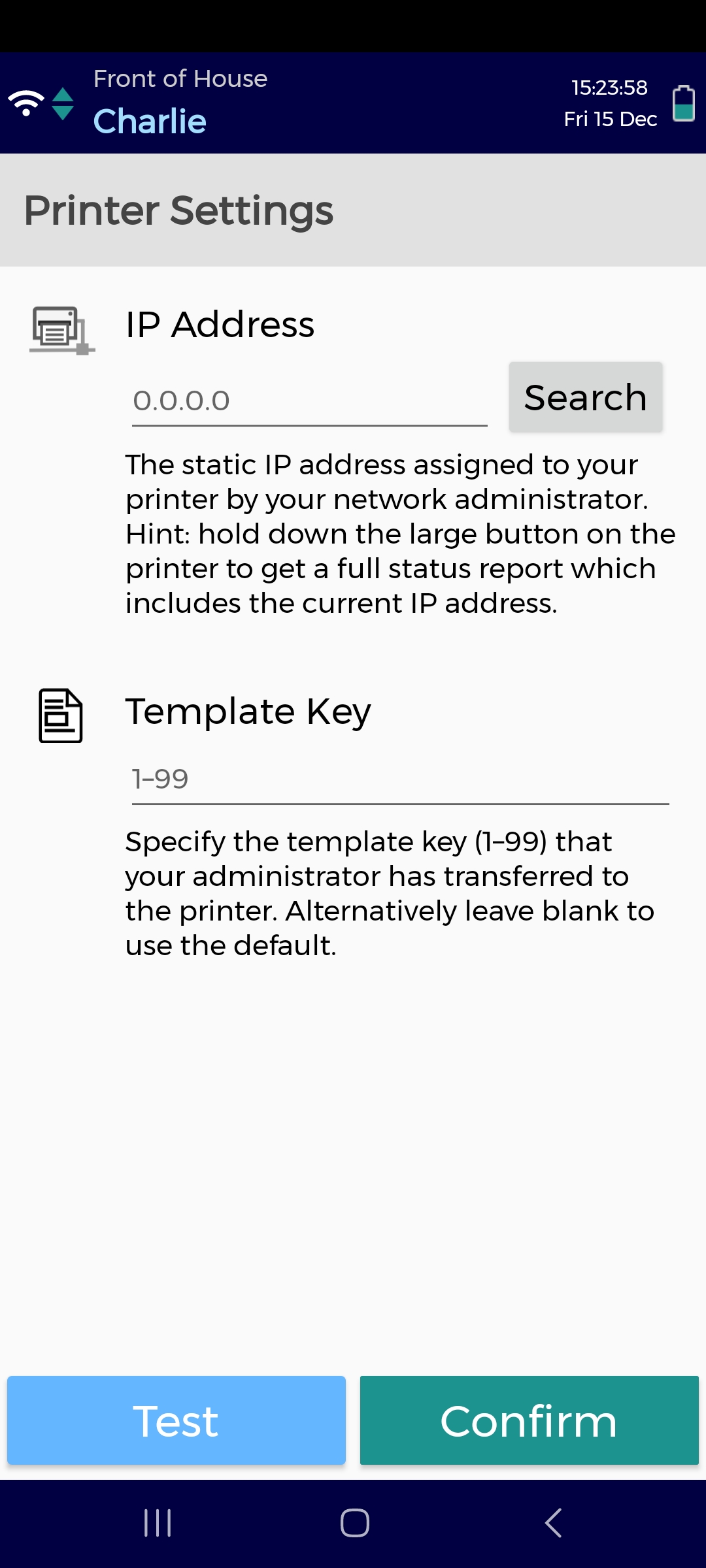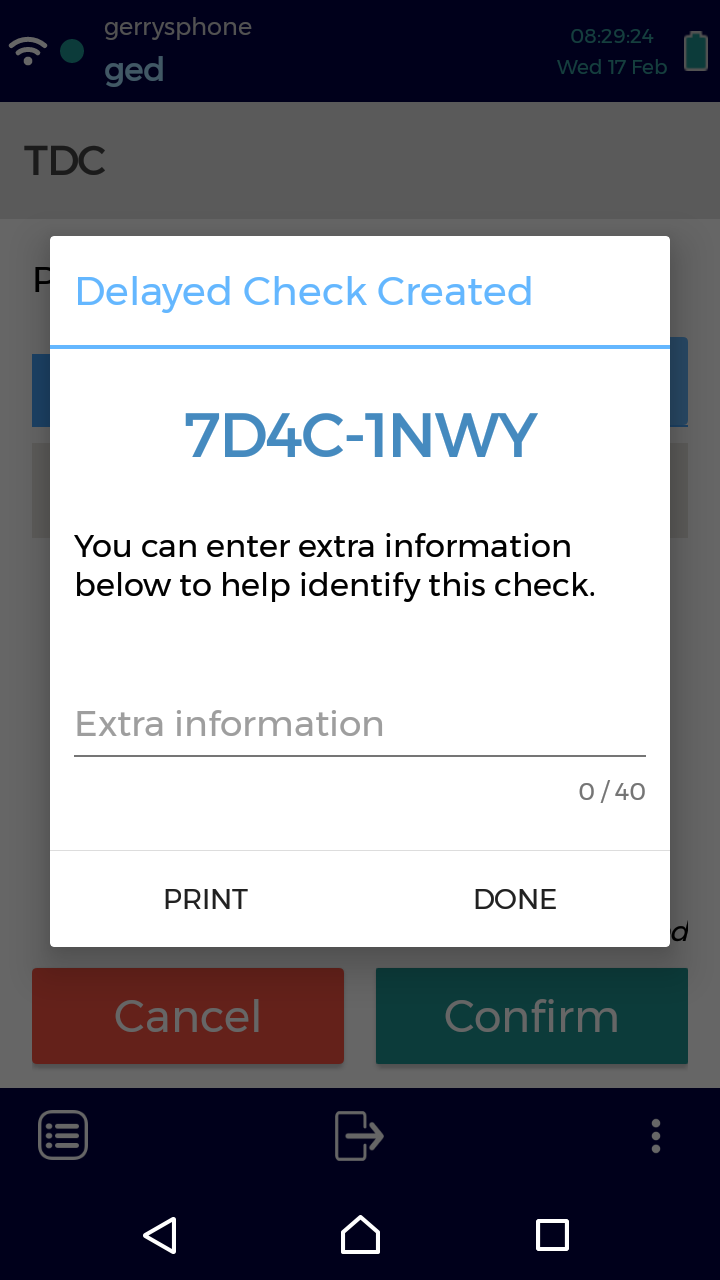You can connect your device to a printer to create delayed check labels.
This feature is currently only available on the Checkit Android App
Please contact us if you would you order a printer for delayed check labels.
You must be an Administrator to connect a device to a printer.
You can only print labels when completing a delayed check.
-
Tap the 3 vertical dots on the bottom right of the screen.
-
Tap Settings.
-
Tap Printer Settings.
-
Enter your 6-digit administrative pin. (Click here for instructions on how to find your administrative pin.)
-
If your device is in range of the printer, tap Search and select the printer. Alternatively, manually enter the IP address.
Hold down the large button on the printer to access a full status report, which includes the current IP address.
-
(Optional) If your administrator has specified a template, enter the number from 1-99.
-
(Optional) If your device is in range of the printer, tap Test to ensure that your configuration is correct, then tap Confirm.
-
Tap Confirm to save the printer.
When you complete a delayed check on the device, tap Print to create a label. See image 2.