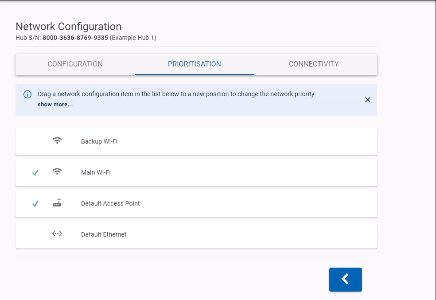If a hub has multiple Internet connections configured, it will try to connect to the next network in the list if it loses Internet connection.
You can reorder this list if you want to specify the sequence of networks the hub should connect to.
You must be an Administrator to edit the network priority. See User Roles for more details.
-
Log in to the Control Centre.
-
Go to Automated Monitoring Devices >View/Edit.
-
Select the hub you want to edit from the panel on the left.
-
Click Maintenance.
-
Click Configure hub.
-
Click Network Configuration.
-
Click Prioritisation.
-
Drag networks up and down to edit priority.