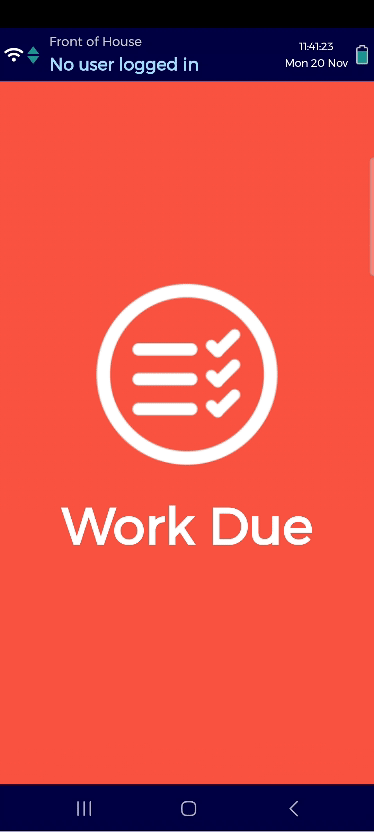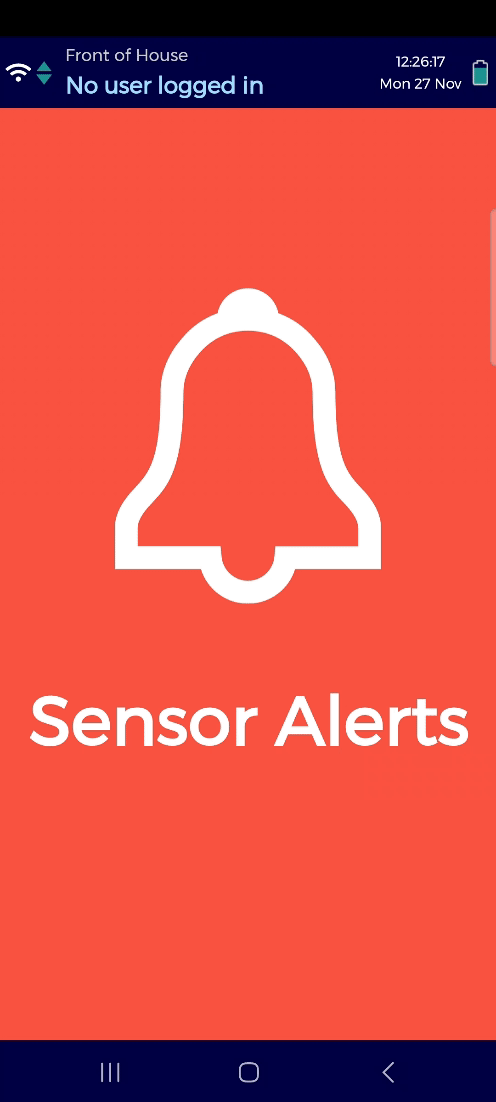If you are using the Checkit App on your own phone or tablet, please ensure that notifications are enabled.
The app generates a notification:
-
When work is due, indicating which team is responsible for completing the work. See image 1.
-
If a sensor, hub, or repeater has triggered an alert (if you use our Mobile Alerting feature). See image 2.
If you are using the app on your own phone or tablet, you will receive a push notification. See image 3.
If you tap the notification, you will be taken to the Checkit App login screen.