The unscheduled work screen contains checklists that can be completed at any time.
This includes checklists:
-
That may need to be completed at any moment, for example, receiving deliveries
-
That can be completed if you have some free time, for example, organising the storeroom
Checklists are displayed in alphabetical order and show the date and time of when they were last completed. See image 1.
Tap on a checklist to open it and complete work.
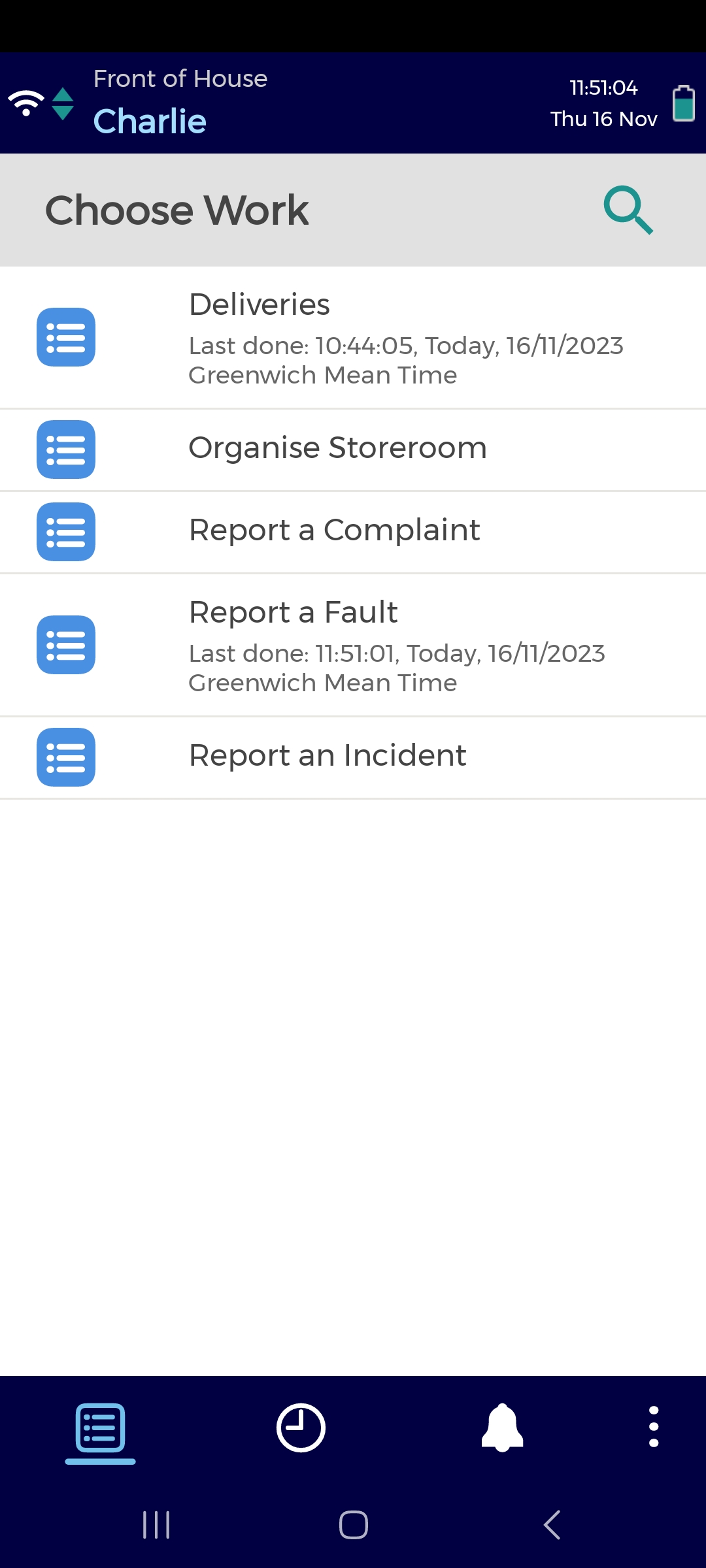
If you can’t find the checklist you are looking for, you can use the search bar. See image 2.
.gif?cb=f112078c895aad52a2eaca46e416292b)
