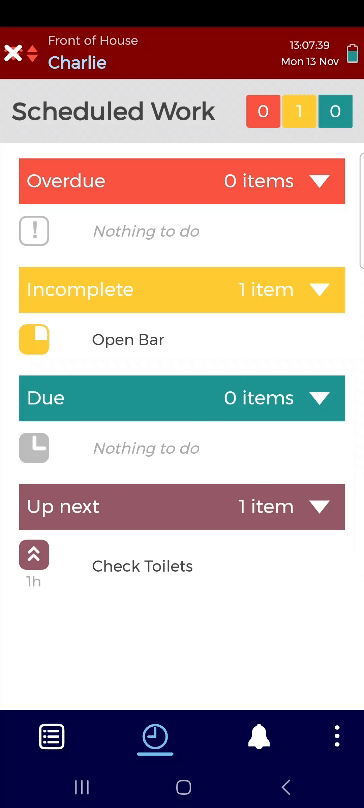The app uploads/downloads work to/from the Control Centre via Wi-Fi.
If you are using your own device, you can also use mobile data.
Safety Managers and Supervisors can view uploaded work in the Control Centre. See Work Report for more details.
Checkit Android App (Including Ulefone Devices)
The Checkit Android App automatically downloads any new/updated work assigned to its location:
-
When the app is launched (if it has not been launched in the last 50 minutes, see image 1)
-
When a user logs out manually (see image 2)
-
Overnight
The app automatically uploads work to the Control Centre as it is completed.
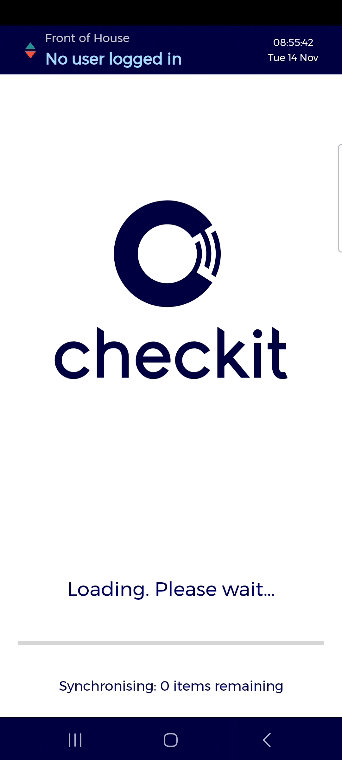
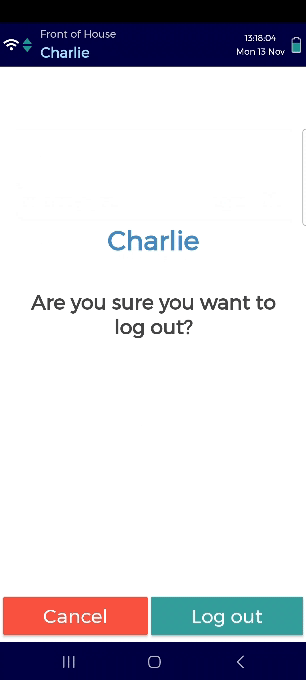
You can also manually download work to ensure that your device is up-to-date before you log in to the app. See About App for instructions.
Checkit iOS App
The Checkit iOS App continuously uploads/downloads work automatically.
The up/down arrows at the top right of the screen will flash green when work is being uploaded/downloaded (see image 3).
The arrows appear red if your device cannot upload/download work. If so, please ensure that your device is connected to Wi-Fi.
The up/down arrow will flash amber if your device is connecting to the Internet.
The up arrow will appear amber if you have work in a queue waiting to upload.
.gif?cb=cfb03d83a6817b3642f53378c30598ae)
If Your Device Loses Internet Connection
If your device loses Internet connection, you can continue to complete work on the app. However:
-
No work will be uploaded or downloaded until your device is back online
-
You will not receive any new alerts on the mobile alerting screen until your device is back online
You will see a flashing red network icon and a solid red banner to indicate that your device is offline. See image 4.
If your iOS device goes offline, any pending work will remain under the Up Next heading until your device is back online.