View Device Information
You can view device information on the About App page.
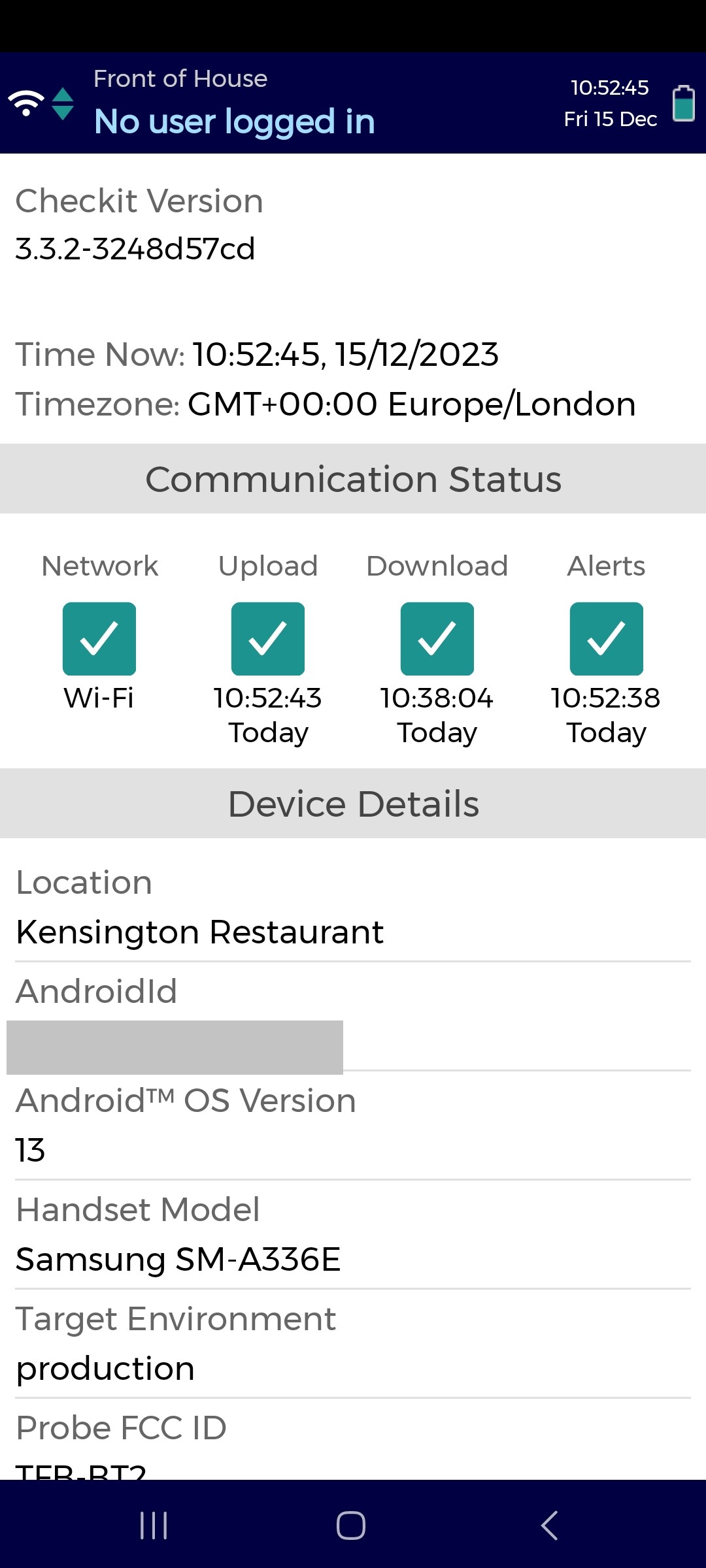
The About App page
To access the page, tap the 3 vertical dots at the bottom right of the screen, then tap About App.
The page contains information including:
The software version the device is running
The time
The time zone (Android only)
The device communication status:
Network (indicating if the device is connected to the Internet)
Upload (indicating the last time the device uploaded work to the Control Centre)
Download (indicating the last time the device downloaded work from the Control Centre)
Alerts (if you have Mobile Alerting enabled - indicating the last time an alert notification was triggered on the device)
The boxes in the communication status will appear green if the device is communicating as intended. If the device does not have access to the Internet, the Network icon will appear red and the Upload and Download icons will appear grey.
Tap the Download icon to download any new or updated work from the Control Centre.
Device details:
The location the device is assigned to
Wi-Fi MAC address (Memo only)
The device ID
The device operating system
The operating system version
The handset model
The target environment
Any Checkit or ETI probes used on the device
To reassign the device to a different location, see View & Manage Devices on Your Account.
