This feature is currently only available on the Checkit Android App
You must be logged in as a Safety Manager to assign a custom role to a check.
-
Login to the Checkit Control Centre.
-
Select Configuration, Work Management, View/Edit
-
Select the What tab
-
Select the single check or checklist in which you want to limit completion of selected checks to a particular checklist role
-
Select the check you want
-
Select the Custom Roles field: click in the drop down and select the required role. You can do this several times to assign several roles which would allow any user with any of the selected roles to complete the check.
-
Select Save (bottom of the page)
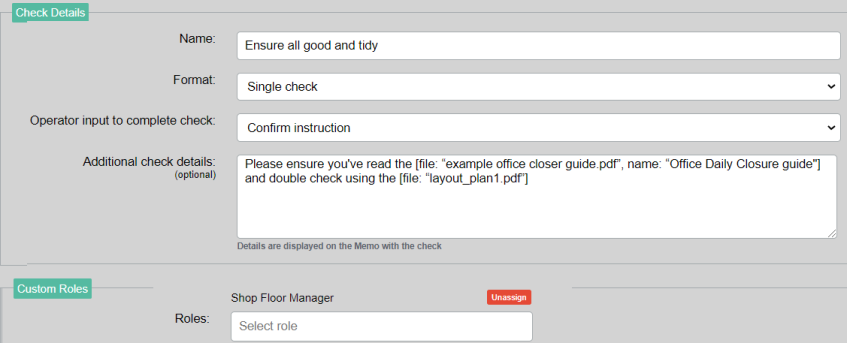
To remove a custom role from a check use the Unasssign option shown above
