This feature is currently only available on the Checkit Android App
You must be logged in as a Safety Manager to assign a custom role to a user.
-
Login to the Checkit Control Centre.
-
Select Configuration, Work Management, View/Edit
-
Select the Who tab
-
To select user records by the Team they are in, select the Team tab and then select the team you want from the list displayed. Or alternatively, to get a complete cross-team list of users, select the User tab
-
Select the user for whom you want to define a Checklist role (click on the user's name)
-
Update the Custom Roles field: click in the drop down and select the required role.
-
Select Save
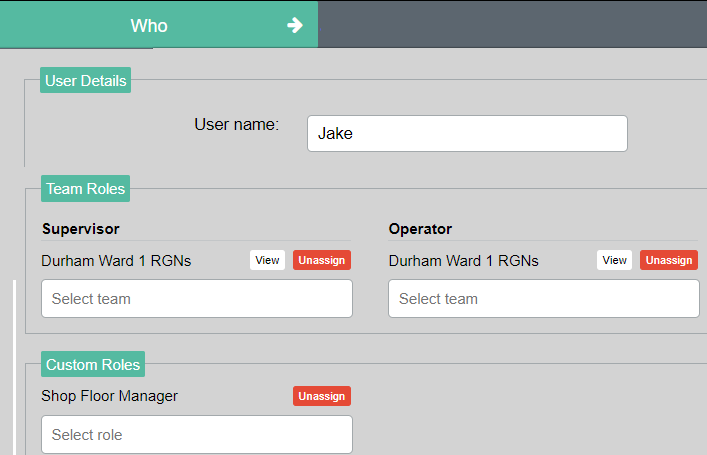
You can assign several custom roles to a user.
To remove a custom role from a user, click Unasssign option shown above.
