Why Are Check Alerts Triggered?
A check alert is triggered if a member of staff uncovers an issue when completing work on the Checkit App.
A check will only trigger an alert if it is configured to do so. See image 1.
Checks can be configured to trigger an alert if someone:
-
Completes a free text/ numeric input check (see image 2)
-
Completes a confirm instruction check
-
Selects an option within a check
-
Enters an out-of-range temperature reading
-
Selects a date within a critical range
If so, when someone completes the check on the app, an alert will be triggered.
The person completing the check will not be aware that they have triggered an alert.
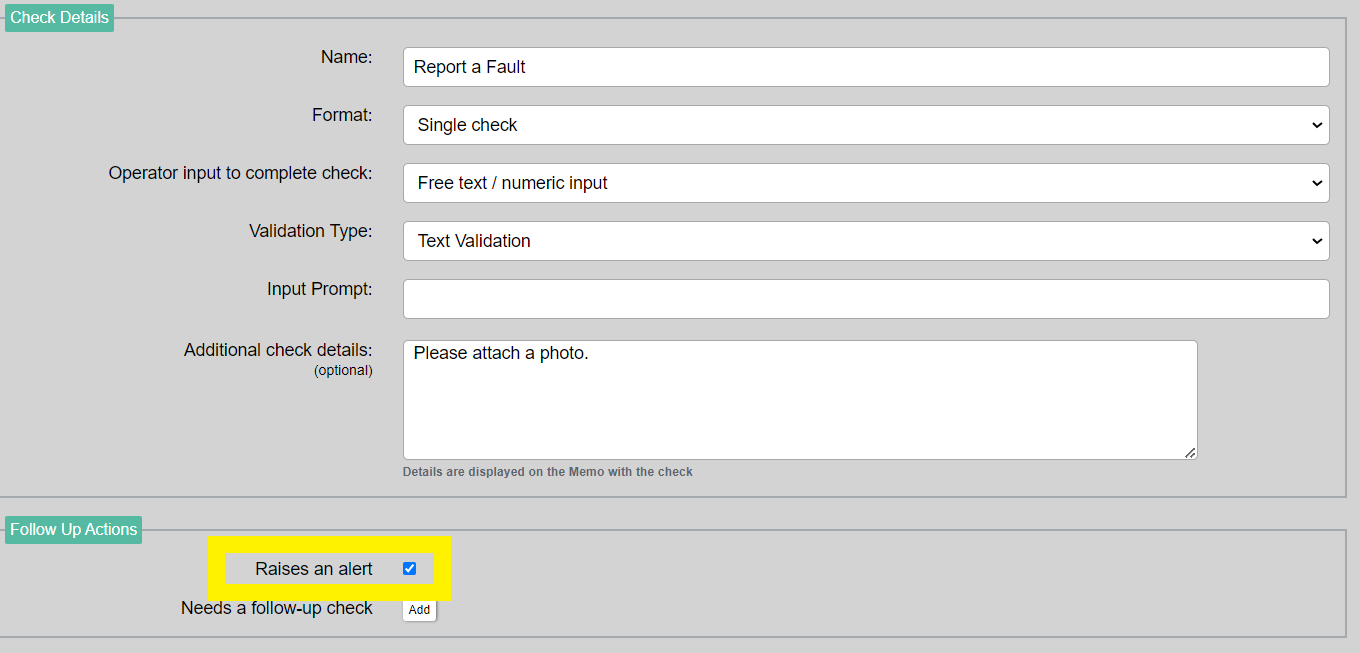
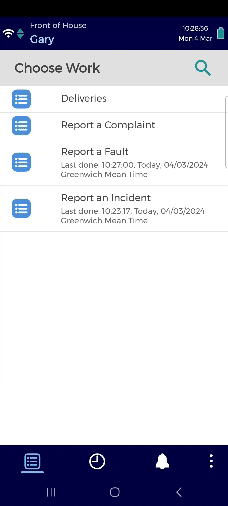
Who Receives Check Alerts?
The following people will receive a check alert:
-
Supervisors in the team the work is assigned to
-
Safety Managers at the location the work is assigned to
They will receive an email from alert@checkit.net.
They can also see the alert on Alert Status tile in the Control Centre. See image 3.
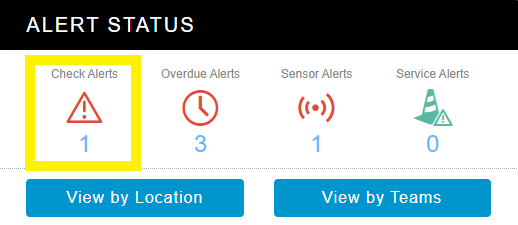
See View, Acknowledge, & Clear Alerts for instructions on how to manage alerts.
What Information Is Displayed in a Check Alert?
Check alerts display:
-
The cause of the alert
-
When the alert was triggered
-
The person who triggered the alert
-
The team responsible for the work
-
The checkpoint (if applicable)
See image 4.
Alerts appear:
-
Red if they have not been acknowledged
-
Amber if they have been acknowledged
Check alerts may contain photos. To view a photo, click the paperclip icon, then the photo icon. See image 5.
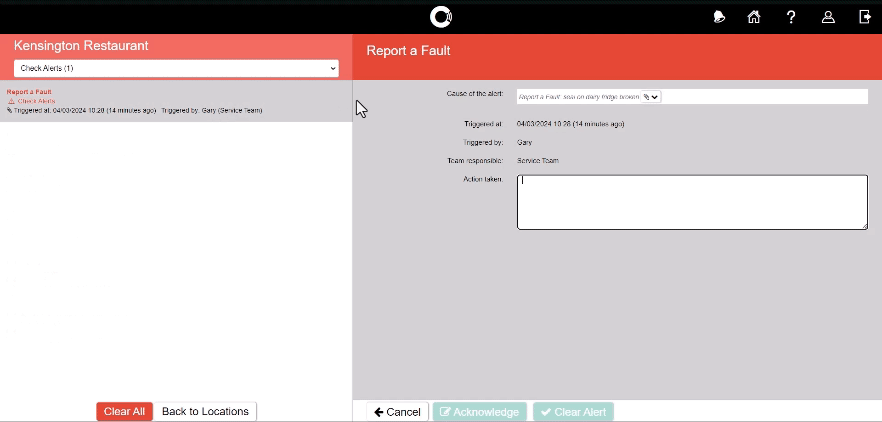
What Should I Do If I Receive a Check Alert?
How you resolve a check alert will depend on the issue in question, for example, if the check alert indicates:
-
A fault with a piece of equipment, you may be need to schedule the maintenance team to service the machine
-
Stock is about to expire, you may need to place a delivery
