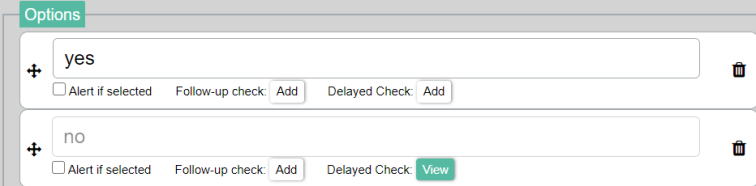Check Cancellation Reason
When a checklist user cancels a Delayed check they are prompted to enter a reason for the cancellation in their own words and this data is available in reports to help you understand what is happening.
As described in the following sub sections you can modify this to prompt checklist users to select from a list of reasons which you predefine. This may be useful for checks where a detailed record is required for audit purposes or in order that a manager is well informed and can take appropriate action, if necessary. Currently this feature is available with Delayed Checks only.
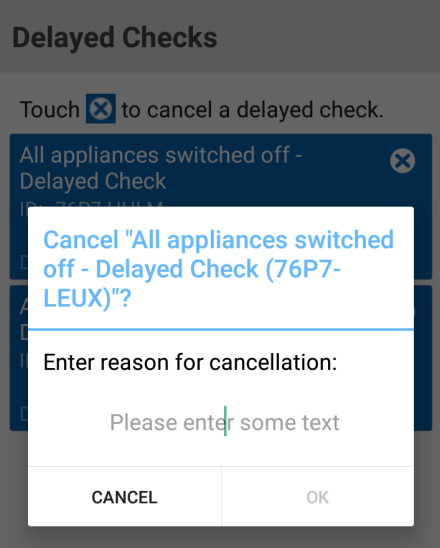
Example specification:

This is how the above example would be presented to checklist users on the App/Memo.

How This Presents to Users
When a user selects the Cancel button, they are prompted to select from predefined reasons or to enter their own reason, depending on what you have specified.
The user must complete the request in order to close the check.
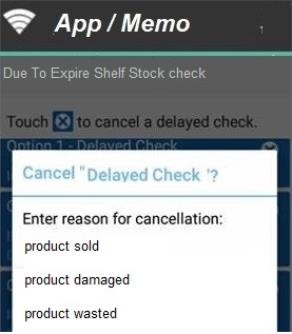
Add Cancellation Reason Prompt to a Delayed Check
You must be a Safety Manager to add a cancellation reason prompt to a delayed check.
To specify that the user must be given the option to select predefined reasons when cancelling a check, add a tag to the Additional Check Details field in the check definition, as follows.
Login to the Checkit Control Centre.
Select Configuration, Work Management, View/Edit
Select the What tab
Select the single check or checklist in which the delayed check you want is included
Select the check that includes the Delayed check you want. (Delayed checks are available with the List of Options type check only.) Scroll through the options to find the Delayed check you want.
Select View to open the Delayed check: the Check Details page opens with the details of the selected Delayed check
Update the Additional Check Details field with a tag in the following format:
[cancellation reason: "option", "option", "option", ...]
where option is an option you want to present to the checklist user for selection as the reason they cancelled the check. It is an alphanumeric string which can include spaces, hyphens but not double inverted commas/quotation marks (").
Options are presented to checklist users in the order in which you specify them (so enter "first option", "second option" and so on).
... You can specify as many options for selection as you require each enclosed in double inverted commas and separated from other options by a comma.
If you want the user to be able to enter their own text in addition to being presented with the predefined list, enter "freetext" as one of the option as follows:
[cancellation reason: "option", "option", "option", "freetext"]
(If you want the user to enter the reason in their own words and not have
predefined options to select from, you do not need to do anything - that is the default behaviour for all Delayed Checks.)
The cancellation reason tag may also be placed in the Name field rather than the Additional Check Details field, if you prefer.
The tag can be placed anywhere in the Additional Check Details or Name field, mixed with any additional information you want to display to the checklist user: all the contents between and including the square brackets will be stripped out when the field content is displayed.
Select Save Select Back to return to the check page and Back again, to return to the checklist menu.