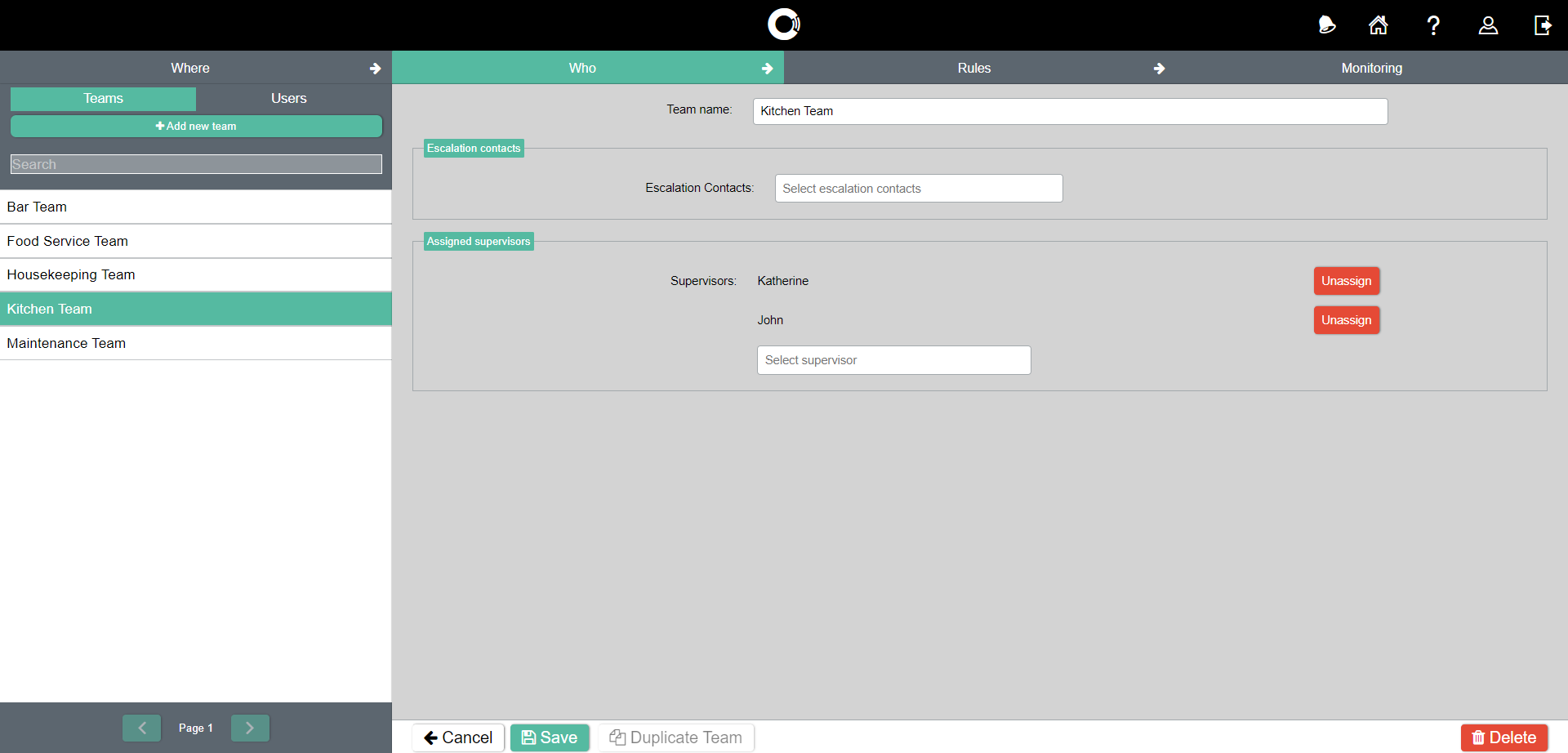You will need to create a team if you want to assign work and/or a sensor to a group of staff.
You must be a Safety Manager to create a team. See User Roles for more details.
You cannot add someone to a team unless they are already registered as a user. See Create a User for full instructions.
Administrators and Safety Managers cannot be assigned to teams.
-
Log in to the Control Centre.
-
Go to Configuration>Work Management /Automated Monitoring>View/Edit.
-
Click the Who tab.
-
Click the Teams tab at the top of the screen.
-
Click +Add new team.
-
Enter an appropriate name in the Team name field.
-
To add a team member:
-
Click the Select supervisor / Select operator field as appropriate.
-
Select a user from the dropdown menu.
-
A user can be assigned to one or multiple teams. For example, one person could be assigned to both the kitchen and warehouse teams.
-
Click Save.