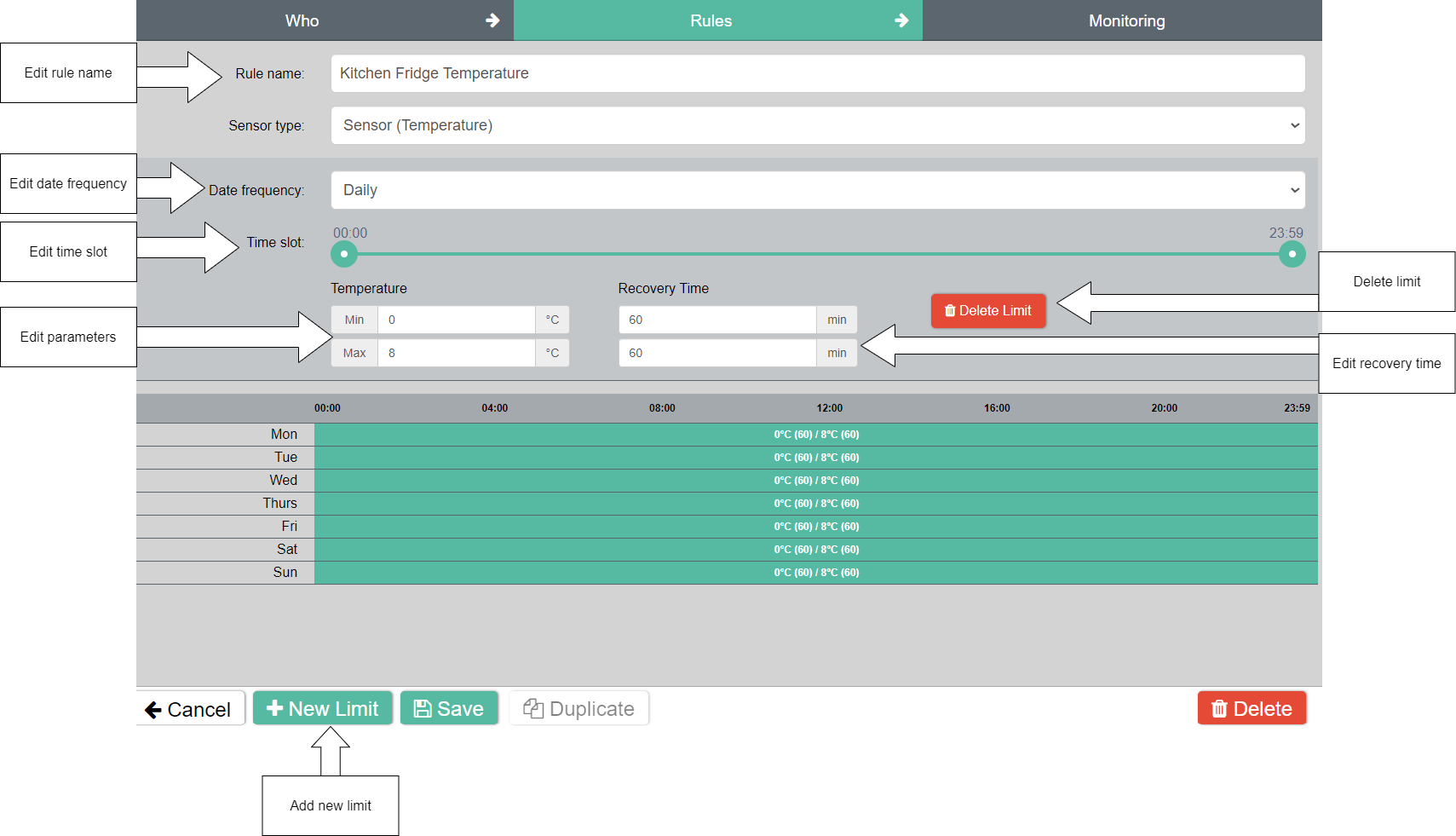You may need to edit a rule if your on-site procedure change. For example, if you extend your opening hours, you may want to extend the time slot of a rule applied to hot hold sensors.
You must be a Safety Manager to edit a rule. See User Roles for more details.
If you edit a rule, the changes will affect all the sensors to which it is assigned.
If you only want to modify a rule assigned to one or several sensors, we recommend that you duplicate the rule before editing.
-
Log in to the Control Centre.
-
Go to Configuration>Automated Monitoring>View/Edit.
-
Select the Rules tab at the top of the page.
-
Select the rule you want to edit from the panel on the left.
-
Make changes as necessary (see image below for details).
-
Click Save.