The documents library is a shared storage space where users can save, upload, view, and download PDF files relating to their department, such as alarm reports, sensor data reports, SOP documents, etc.
It also contains files uploaded by Checkit such as calibration certificates and system installation documents.
All users can view and download files. However, you must have the Manage Libraries permission enabled in order to edit the library (i.e., save, upload, and rename files). See View/Edit Your User Profile to see which permissions you have enabled.
Any reports saved from the CAM+ Website are filed under Documents Library> System Users.
Folders within the Documents Library
The documents library contains the following folders by default:
User Manual
This folder contains archived user guides and release notes.
As of February 2025, this folder will no longer be updated. From this date onwards, see:
-
CAM+ Help Centre for an overview of features and instructions on how to use and configure them
-
Release Notes section of CAM+ Help Centre for release notes
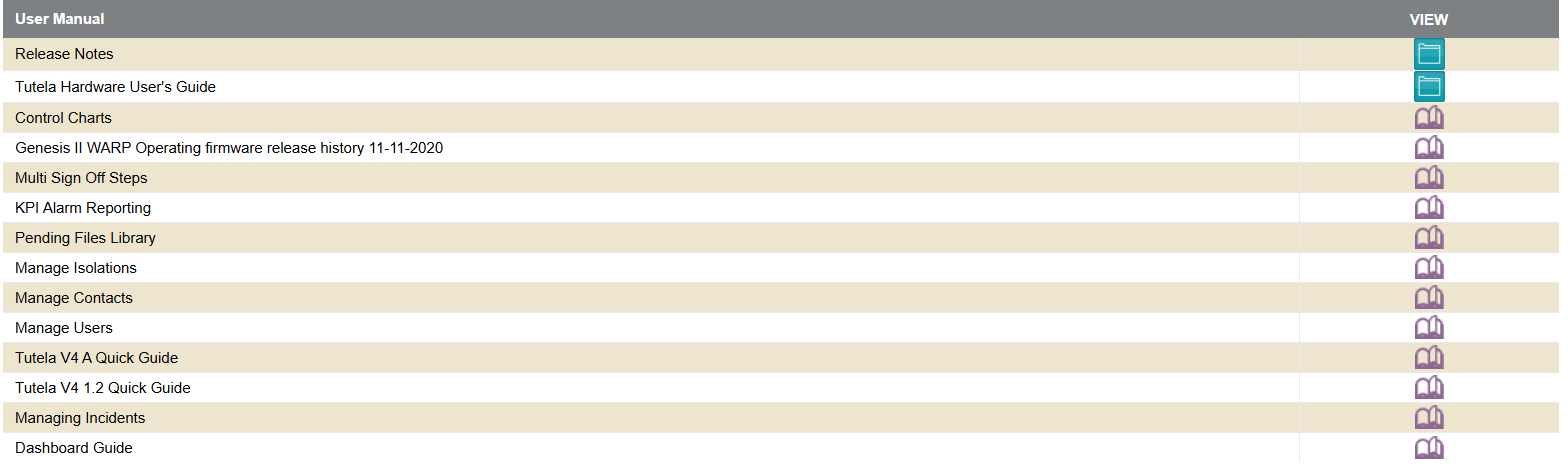
Website Validation
This folder contains CAM+ Website validation documents uploaded by Checkit.
These documents may be required for auditing purposes to demonstrate that Checkit meets required standards and regulations.
Declarations of Conformity
This folder contains declarations of conformity uploaded by Checkit: documents verifying that Checkit hardware meets applicable regulatory standards and requirements.
Legacy Files
This folder contains documents that are no longer valid (i.e. outdated) but must be retained to demonstrate past compliance.
System Installation
This folder contains qualification documents and calibration certificates uploaded by Checkit:
-
Installation Qualification - a record which verifies that the CAM+ system has been installed correctly and according to the manufacturer's specifications and regulatory requirements
-
Operational Qualification - a record which verifies that the CAM+ system operates as intended within its specified operating ranges and conditions.
-
Calibration Certificates - records which verify that Checkit sensors have been calibrated to meet predefined standards
These documents may be required for auditing purposes to demonstrate that Checkit meets required standards and regulations.
We upload calibration certificates within 7 days of recalibration.
System Users
This folder contains files:
-
Saved from the CAM+ Website by users, for example, incident audit reports, sensor data reports, etc.
-
Uploaded by users from their devices, for example, SOP documents, equipment user manuals, etc.
Saved documents may be required for auditing purposes to demonstrate your compliance.
Uploaded documents may be useful as reference material for staff.
