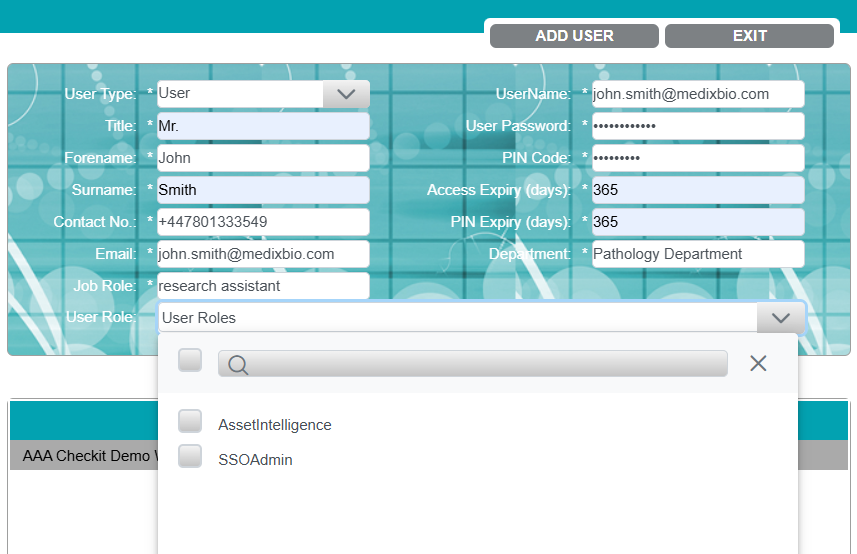You can modify a user if you want to edit their details and grant/revoke permissions.
You can also assign/unassign user roles to give/revoke access to Asset Intelligence (optional feature) and Single Sign-On (optional feature) configuration.
You must be a Customer Administrator to view/modify users.
If your account has Single Sign-On (SSO) (i.e. users log in to the CAM+ Website using their work password), you cannot edit a user’s email address, username, password, or password expiry on the CAM+ Website. Please contact your IT manager and request that they do so via your identity provider account.
Asset Intelligence and Single Sign-On are optional features. Please contact us to enable them.
-
Log in to the CAM+ Website.
-
Click Manage Users.
-
Click the view icon on your company name. You will see a list of all users in your company.
-
Find the user in the list that you want to modify.
Use the page numbers/ arrows above the table to browse the list of users.
You can search for a user by typing their first name in the Username Filter List field on the left.
-
To view/modify the users' details (i.e., name, contact number, etc.) and role:
-
Click on the user. The user will be highlighted in grey.
-
Click the modify user icon.
-
Edit any fields as necessary
-
(If applicable) Assign/unassign the following role(s) to grant/revoke access to optional features (see image 1):
-
Asset Intelligence: Can only be assigned to Customer Administrators - allows the user to view the Asset Intelligence Dashboard.
-
SSO Admin: Can be assigned to both Customer Administrators and Standard Users - allows the user to configure Single Sign-On.
-
-
Click Edit User.
-
Enter the 3 digits requested from your PIN.
-
Click Submit.
-
-
To view/modify the users' permissions:
-
Click on the permissions icon on the user you want to modify.
-
To grant/revoke a permission, check/uncheck the box for the relevant department(s). Alternatively, to grant/revoke the permission in all departments of all sites, check/uncheck the box in the column header.
-
Click Confirm Changes.
-
Enter the 3 digits requested from your PIN.
-
Click Submit.
-
See User Permissions for a full description of all user permissions.
You can enable/revoke all permissions for all departments of all sites by checking/unchecking the Site/ Group box on the top left of the table.