The Alerts Report is a record of all actions taken to resolve an alert.
Click here to watch a video on the Alerts Report.
Report headings will appear:
-
Red if the alert has not been actioned
-
Amber if the alert has been acknowledged
-
Grey if the alert has been cleared
If an alert was cleared in bulk using the Clear all button, the Action taken field will read: ‘Alert cleared using the Clear all function’.
Types of Alerts Reports
There are four types of Alerts Reports each containing different types of information. See below for full details.
Alerts Triggered by the Checkit App
Check Alert Report
A Check Alert Report is a record of all actions taken to resolve a check alert (an alert triggered when a member of staff uncovers an issue while completing work on the Checkit App).
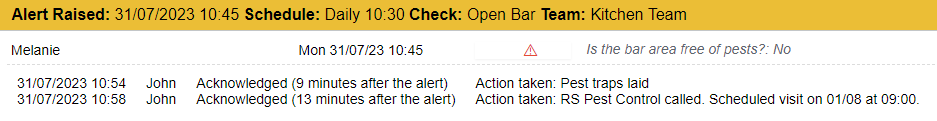
A Check Alert Report specifies:
-
When the alert was raised (recorded in the local time of the location where the alert was raised)
-
The work schedule
-
The check that triggered the alert
-
The team responsible for the work
-
The user that triggered the alert on the app
-
The delayed check ID and cancellation reason (if the check alert was triggered by the cancellation of a time-delayed check)
-
When the alert was actioned (recorded in the local time of the location where the alert was raised)
-
The user(s) that actioned the alert
-
How the alert was actioned:
-
Acknowledged
-
Cleared
-
-
The delay between the alert being triggered and actioned
-
Details of the action taken
Overdue Alert Report
An Overdue Alert Report is a record of all actions taken to resolve an overdue alert (an alert triggered because work was not completed in time).
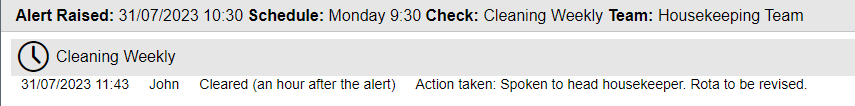
An Overdue Alert Report specifies:
-
When the alert was raised (recorded in the local time of the location where the alert was raised)
-
The work schedule
-
The work that triggered the alert
-
The team responsible for the work
-
The delayed check ID (if the overdue alert was triggered by late completion of a time-delayed check)
-
When the alert was actioned (recorded in the local time of the location where the alert was raised)
-
The user(s) that actioned the alert
-
How the alert was actioned:
-
Acknowledged
-
Cleared
-
-
The delay between the alert being triggered and actioned
-
Details of the action taken
If you have completed work on the Checkit App in time but your device was offline, the overdue alert will be cleared automatically when your device comes back online.
The Action taken field will read: ‘Automatically cleared as Job was completed in time by another user’.
Alerts Triggered by Sensors, Hubs, & Repeaters
Sensor Alert Report
A Sensor Alert Report is a record of all actions taken to resolve a sensor alert (an alert triggered when a sensor is operating outside of its defined parameters).
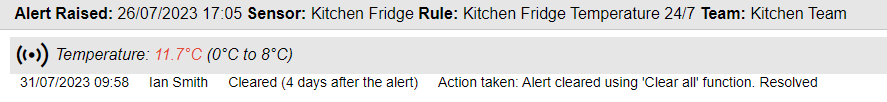
A Sensor Alert Report specifies:
-
When the alert was raised (recorded in the local time of the location where the alert was raised)
-
The sensor that triggered the alert
-
The rule assigned to the sensor
-
The team assigned to the sensor
-
The sensor reading that triggered the alert
-
The acceptable range
-
When the alert was actioned (recorded in the local time of the location where the alert was raised)
-
The user(s) that actioned the alert
-
How the alert was actioned:
-
Acknowledged
-
Cleared
-
-
The delay between the alert being triggered and actioned
-
Details of the action taken
New Feature
Click on the sensor to view a graph showing when the alert occurred. Click the back button on your browser to return to the report. See image 4.
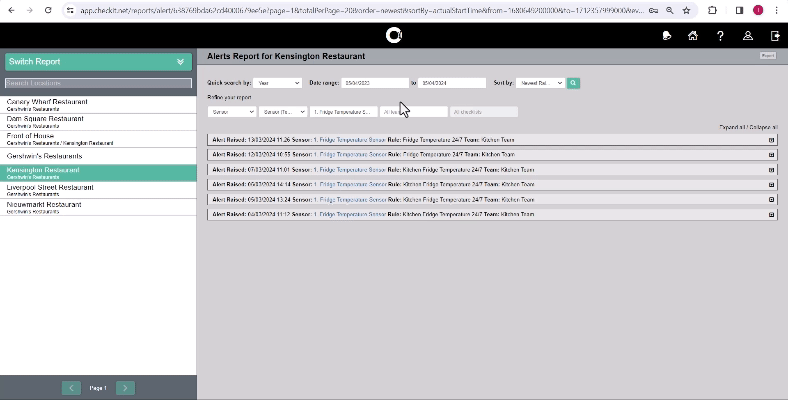
Service Alert Report
A Service Alert Report is a record of all actions taken to resolve a service alert (an alert triggered when a sensor, repeater, or hub is offline or has low battery).
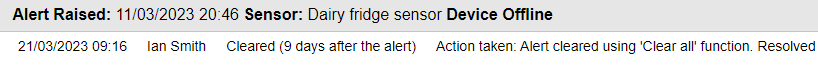
A Service Alert Report specifies:
-
When the alert was generated (recorded in the local time of the location where the alert was raised)
-
The sensor/repeater/hub that generated the alert
-
The type of service alert:
-
Device offline
-
Low battery
-
-
When the alert was actioned (recorded in the local time of the location where the alert was raised)
-
The user(s) that actioned the alert
-
How the alert was actioned:
-
Acknowledged
-
Cleared
-
-
The delay between the alert being triggered and actioned
-
Details of the action taken
