Why Are Service Alerts Triggered?
A service alert is triggered if:
If a sensor cannot send data to the cloud, data will be stored on the sensor. When connectivity is restored, the backlog of data will be sent from the sensor to the Control Centre. Cold Sensors and Hot Sensors can store data for up to 5 days. Sensor+ devices can store data for up to 3.5 days. After this point, data will be overwritten. We strongly recommend that you respond to service alerts as soon as possible to avoid data loss.
A service alert will not be triggered immediately if a device cannot send data to the cloud.
-
The hub will trigger an alert if it cannot send data for more than 1 hour.
-
Sensors and repeaters will trigger an alert if they cannot send data for more than the time configured. See image 1.
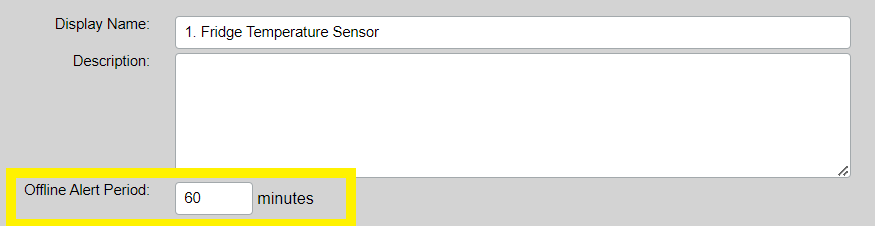
Who Receives Service Alerts?
The following people will receive a service alert:
-
Administrators at the location that the sensor is assigned to
-
Safety Managers at the location that the sensor is assigned to
They will receive an email from alert@checkit.net.
They can also see the alert on the Alert Status tile in the Control Centre. See image 2.
The alert will remain in the Control Centre (even after the device resumes sending data/the battery has been replaced) until the alert is cleared.
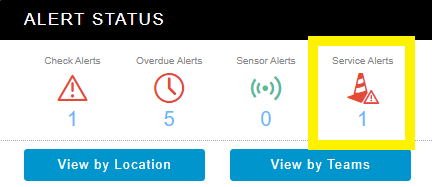
See View, Acknowledge, & Clear Alerts for instructions on how to manage alerts.
What Information Is Displayed in a Service Alert?
Service alerts display:
-
The cause of the alert:
-
Device offline (unable to send data to the cloud)
-
Low battery
-
-
Any devices connected to the hub (if applicable)
-
Alert status:
-
Currently alerting (still unable to send data to the cloud/battery still not replaced)
-
Stopped alerting (resumed sending data/ battery replaced)
-
See image 3.
How to Resolve a Service Alert
After you resolve the issue, it may take up to 15 minutes for the device to send data to the Control Centre and the alert status to update to stopped alerting.
If you receive frequent service alerts indicating that a device is often offline, please contact us.
|
Cause |
Description |
How to Resolve the Issue |
|---|---|---|
|
Sensor Offline |
The sensor is not sending data to the hub.
|
|
|
Hub Offline |
The hub is not sending data to the Cloud.
|
See Hub Troubleshooting. |
|
Repeater Offline |
The repeater is not sending data to the hub.
|
|
|
Low Battery |
Sensor battery low If the device is a:
Repeater battery low
|
