Why Are Overdue Alerts Triggered?
An overdue alert is triggered if work on the Checkit App is not completed in time. See image 1.
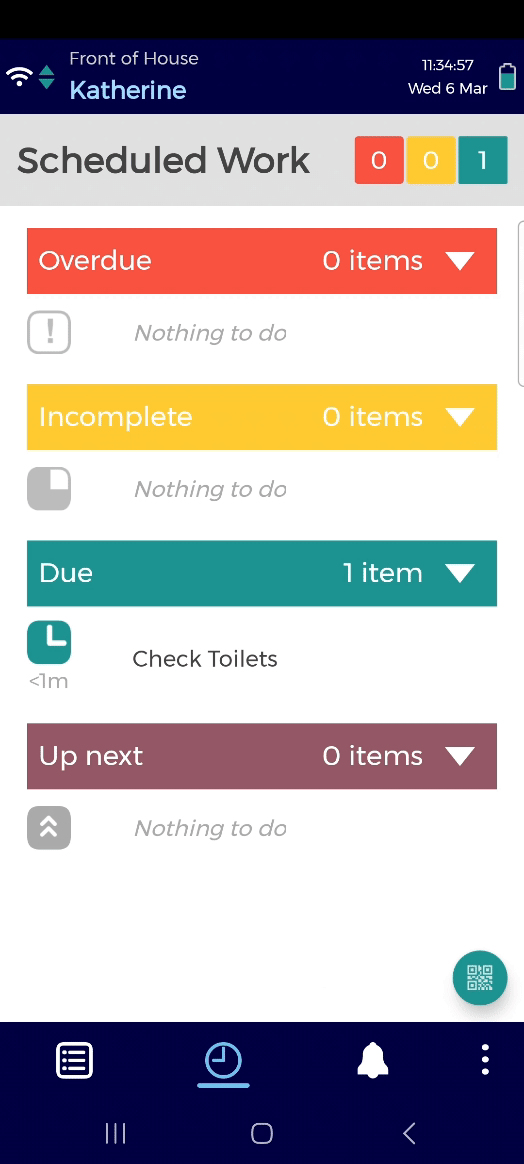
Who Receives Overdue Alerts?
The following people will receive an overdue alert:
-
Supervisors in the team the work is assigned to
-
Safety Managers at the location the work is assigned to
They will receive an email from alert@checkit.net.
They can also see the alert on Alert Status tile in the Control Centre. See image 2.
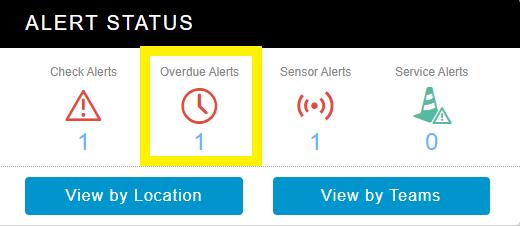
See View, Acknowledge, & Clear Alerts for instructions on how to manage alerts.
What Information Is Displayed in an Overdue Alert?
Overdue alerts display:
-
The cause of the alert
-
When the alert was triggered
-
The team responsible for the work
See image 3.
Alerts appear:
-
Red if they have not been acknowledged
-
Amber if they have been acknowledged
Offline Work & Overdue Alerts
If you complete work offline and your device is still offline when the work becomes overdue, an overdue alert will be generated.
If the work was:
-
Completed in time, the alert will be cleared automatically when your devices comes back online (the Alerts Report will state: ‘Automatically cleared as Job was completed in time by another user’)
-
Not completed in time, the alert will remain in the Control Centre
What Should I Do If I Receive an Overdue Alert?
If you receive frequent overdue alerts, you may need to:
-
Edit the work schedule to allow staff more time to complete the task
-
Provide training
-
Review your staffing levels
