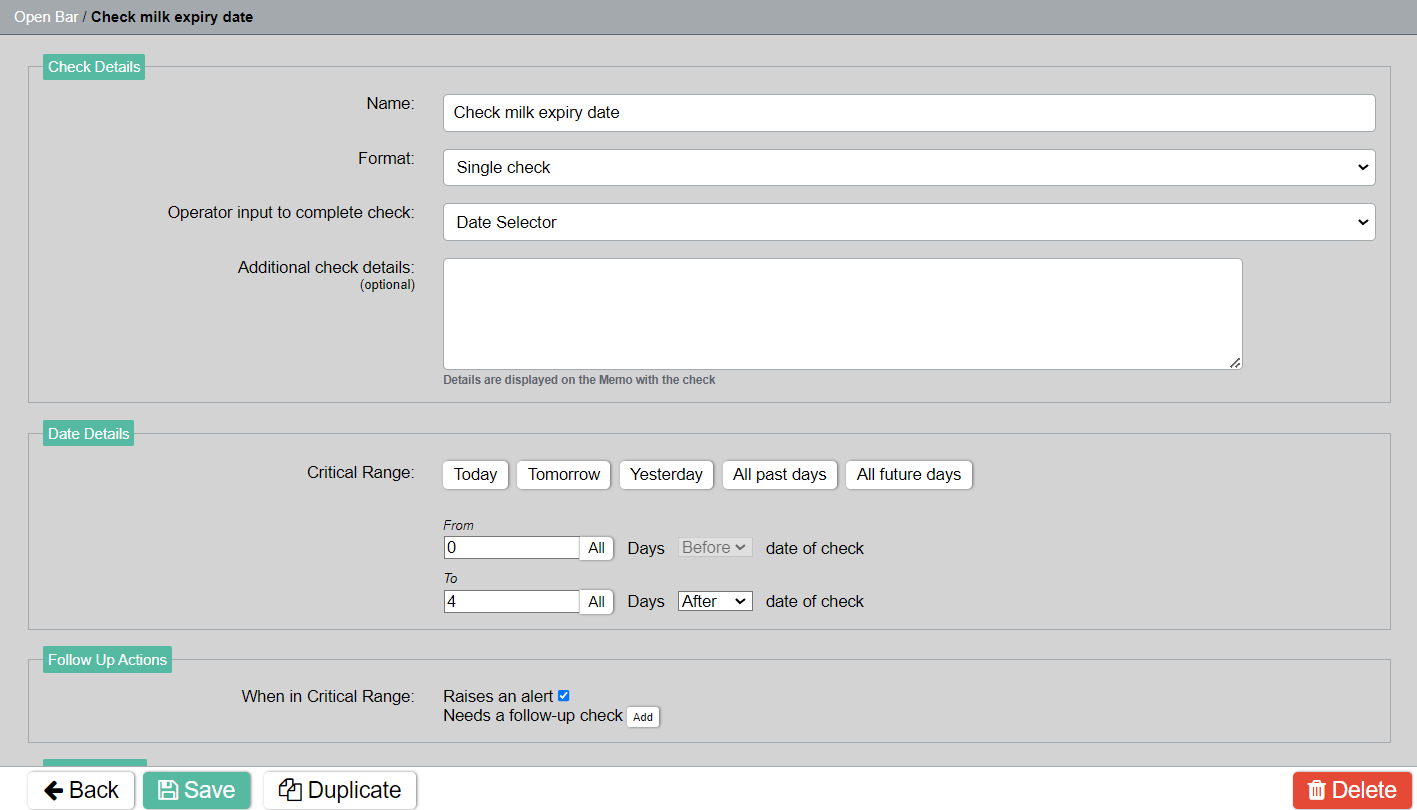You may want to create a single check if you would like a single task to be carried out. For example, you may want staff to measure the temperature of chilled food items on display every two hours.
Only Safety Managers can create checks. See User Roles for more details.
-
Log in to the Control Centre.
-
Go to Configuration>Work Management>View/Edit.
-
Select the What tab.
-
Click Add New.
-
Type a name for your check in the Name field, for example, ‘Measure temperature of chilled food items on display’.
-
Click the Format field, then select Single check from the drop-down menu.
-
Click the Operator input to complete check field and select an option from the drop-down menu. There are five types of checks. See below for full instructions on how to configure each type of check.
How to Configure Different Types of Checks
Measure Temperature
-
(Optional) Type some instructions for staff in the Additional check details field, for example, “Place the thermometer in the centre of the food”
-
If you:
-
Do not use Checkit/ETI Probes,, tick the Manual temperature check box
-
Do use Checkit/ETI Probes, click the Select colour dropdown and select an option: red, blue, any colour.
-
If the check will be completed using an ETI Infared Probe, you must select any colour.
-
Enter an acceptable temperature range, for example 75°C - 90°C.
-
(Optional) If you want a check alert to be generated if the temperature is out of range, click the Raises an alert box.
-
(Optional) If you want a follow-up check to be triggered if the temperature is out of range:
-
Click Save.
-
Click Add next to Needs a follow-up check.
-
Configure the check.
-
Click Save.
-
Click Back.
-
-
Click Save.
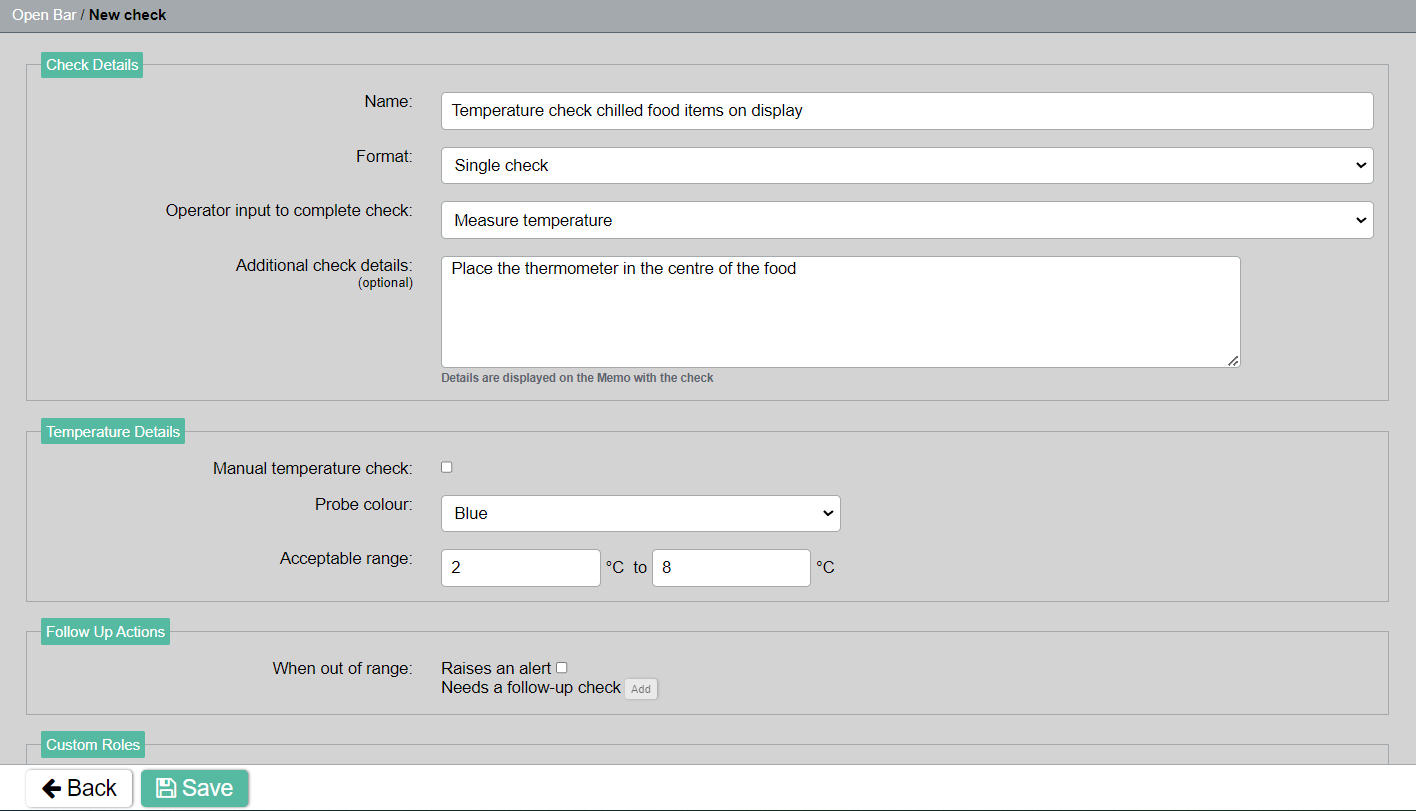
List of Options
-
(Optional) Type some instructions for staff in the Additional check details field, for example, ‘Select an option’.
-
Type a response in the Options field, for example, Yes, No, etc.
-
Click the +Add button to add more options.
-
(Optional) If you want a check alert to be generated if staff select a certain option, click the Alert if selected box.
-
(Optional) If you want a follow-up check to be triggered if staff select a certain option:
-
Click Save.
-
Click Add next to follow-up check.
-
Configure the check.
-
Click Save.
-
Click Back.
-
-
Click Save.
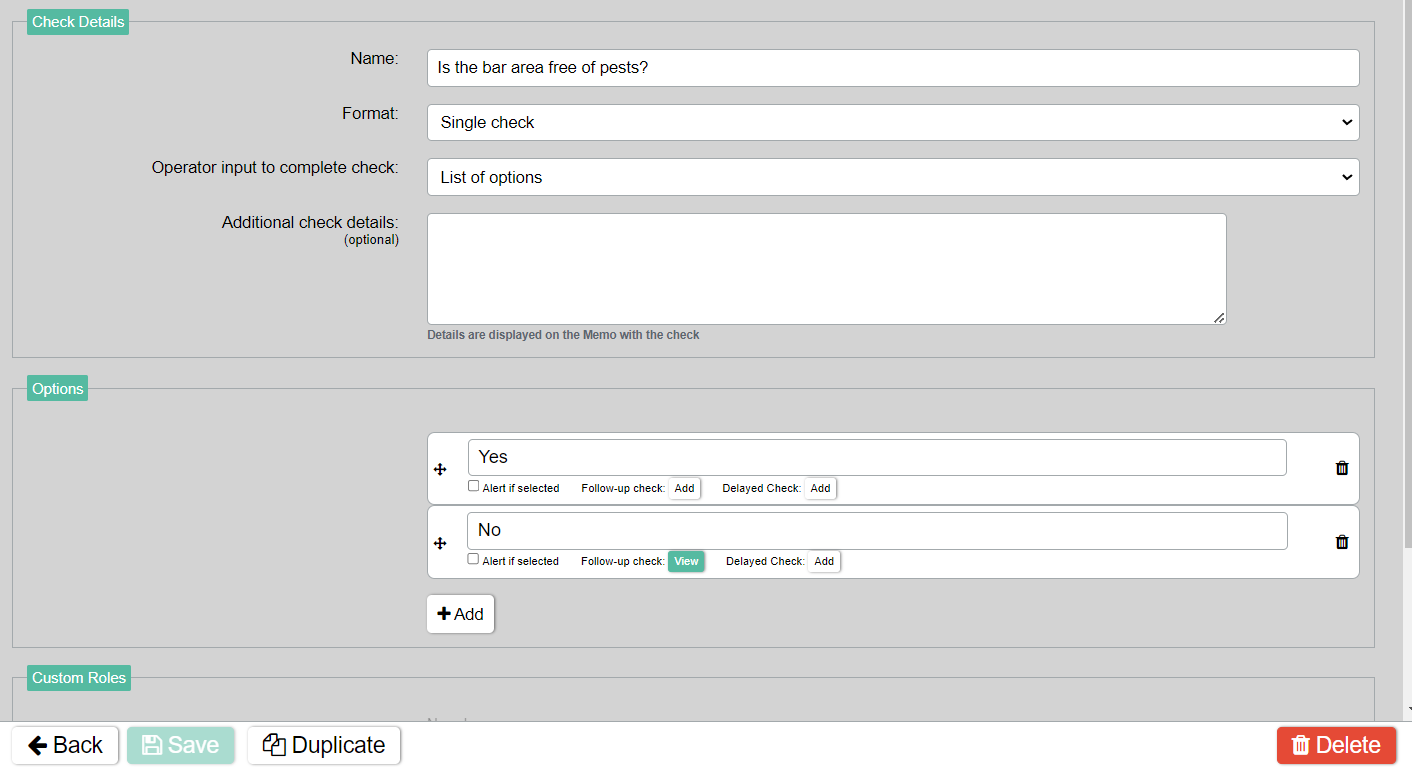
Free Text/ Numeric Input
-
Select an option from the Validation type drop-down menu:
-
Text Validation
-
Numeric Validation
-
Sequenced Numeric Validation
-
-
(If applicable) If you selected Sequenced Numeric Validation:
-
Enter the minimum number staff can input.
-
Enter the step (multiples of which staff can input).
-
Enter the maximum number staff can input.
-
-
(Optional) Type some instructions for staff in the Input prompt field, for example, ‘Let us know if there are any issues'.
-
(Optional) If you want this check to generate a check alert, click the Raises an alert box.
-
(Optional) If you want this check to trigger a follow-up check:
-
Click Save.
-
Click Add next to Needs a follow-up check.
-
Configure the check.
-
Click Save.
-
Click Back.
-
-
Click Save.
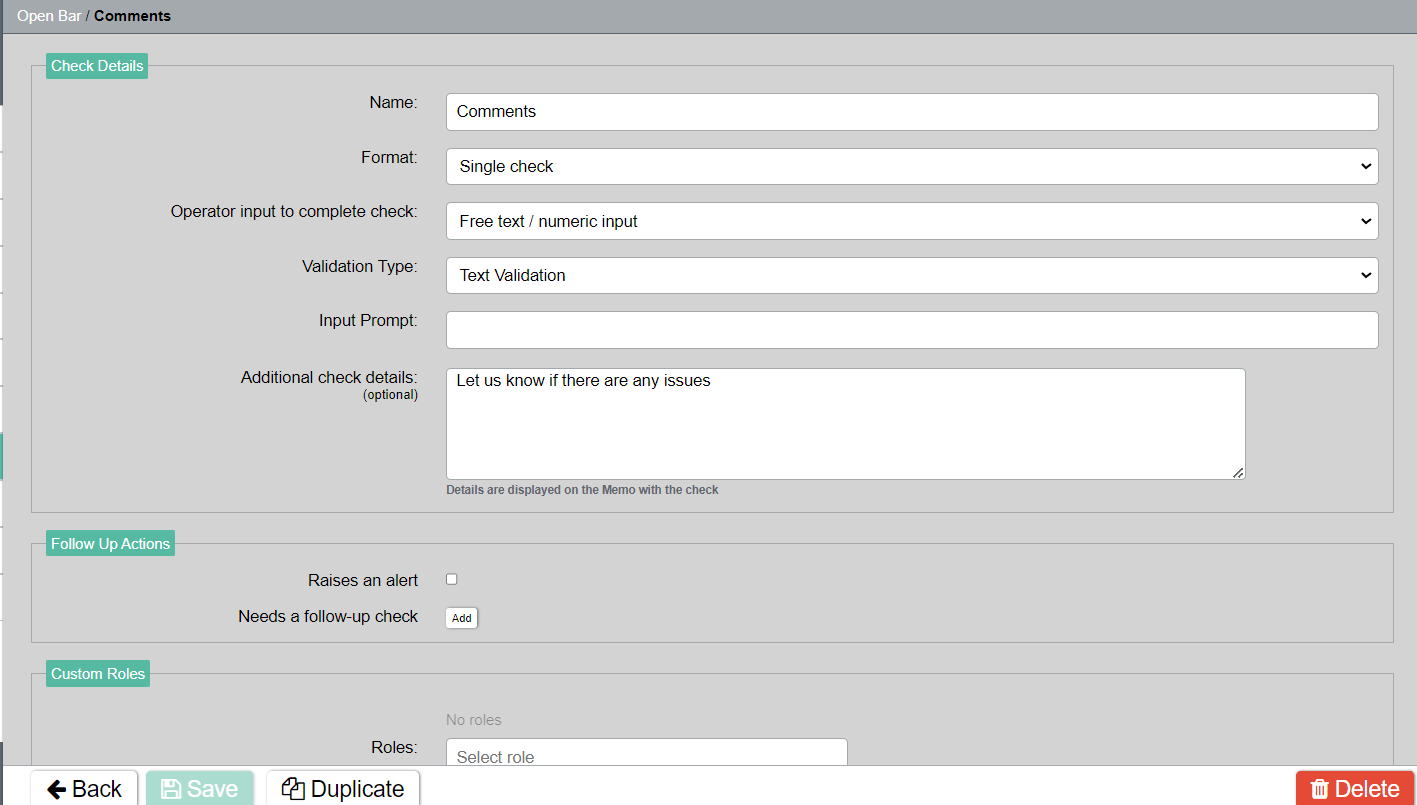
Confirm Instruction
-
(Optional) Type some instructions for staff in the Additional check details field.
-
(Optional) If you want this check to generate a check alert, click the Raises an alert box.
-
(Optional) If you want this check to trigger a follow-up check:
-
Click Save.
-
Click Add next to Needs a follow-up check.
-
Configure the check.
-
Click Save.
-
Click Back.
-
-
Click Save.
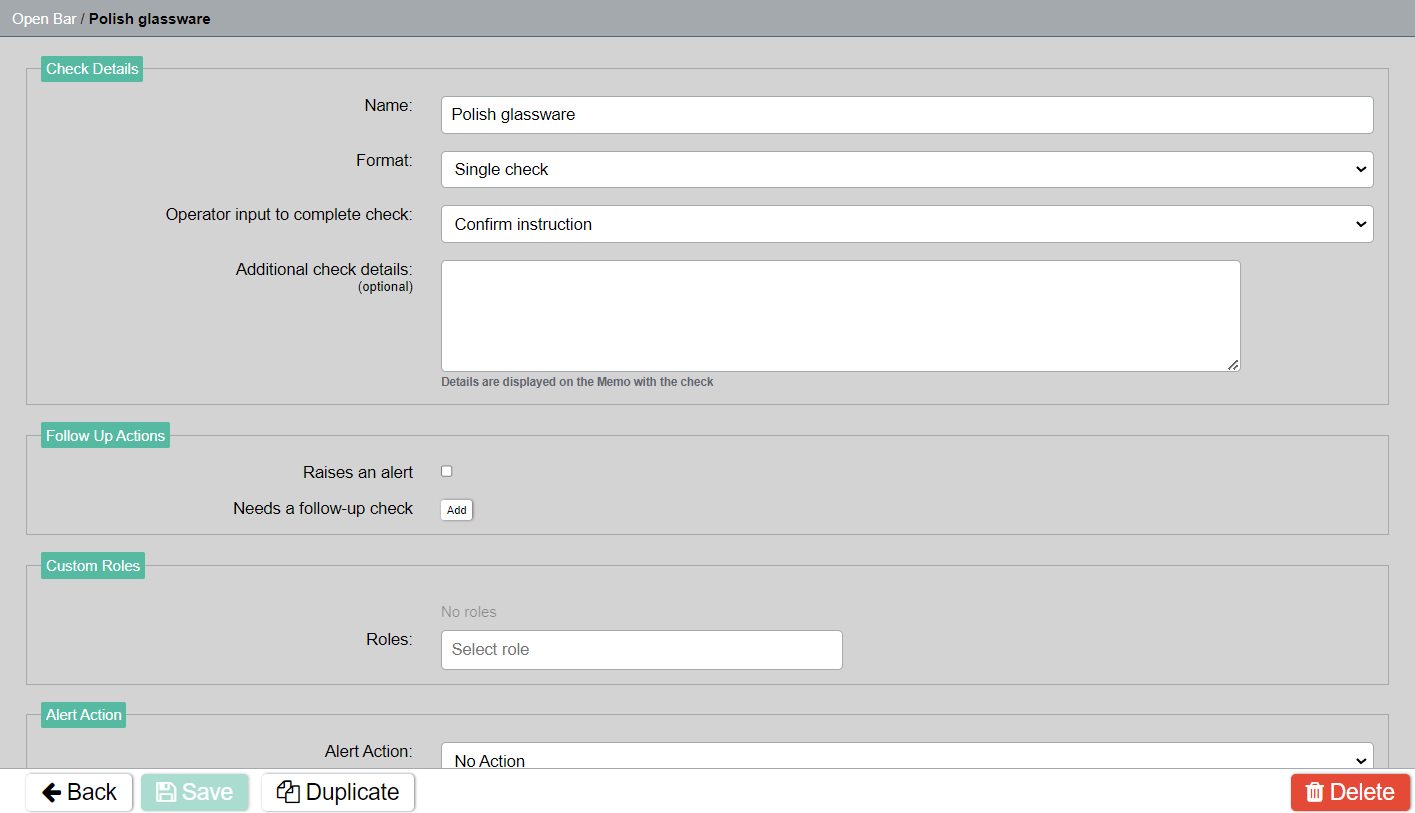
Date Selector
-
(Optional) Type some instructions for staff in the Additional check details field.
-
(Optional) If you want to specify a critical range:
-
Select an option in the Critical range field: today, tomorrow, yesterday, all past days, all future days.
-
Specify a time, for example, from 0 days before date of check to 5 days after date of check.
-
-
(Optional) If you want a check alert to be generated if your staff select a date within the critical range, click the Raises an alert box.
-
(Optional) If you want a follow-up check to be triggered if staff select a date within the critical range:
-
Click Save.
-
Click Add next to Needs a follow-up check.
-
Configure the check.
-
Click Save.
-
Click Back.
-
-
Click Save.