Only Supervisors and Operators can log in to the Checkit App.
The login screen contains a list of users.
To log in, tap your name and enter your 4 digit pin. See image 1.
Once you are logged in, you will have access to any work assigned to your team.
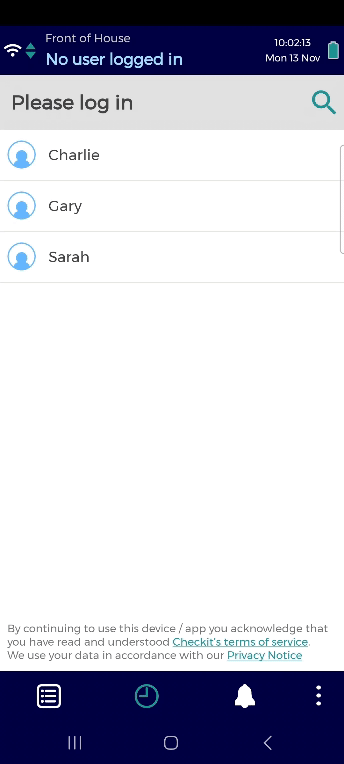
Pins are assigned when the user is created. See Create a User for instructions.
If you have forgotten your pin, an Administrator, Safety Manager, or Supervisor can find it in the Control Centre. See Forgot Your Pin? for instructions.
If a single person uses a device, the device can remember their PIN so they only have to enter it once. See Enable/Disable Auto Login for instructions.
