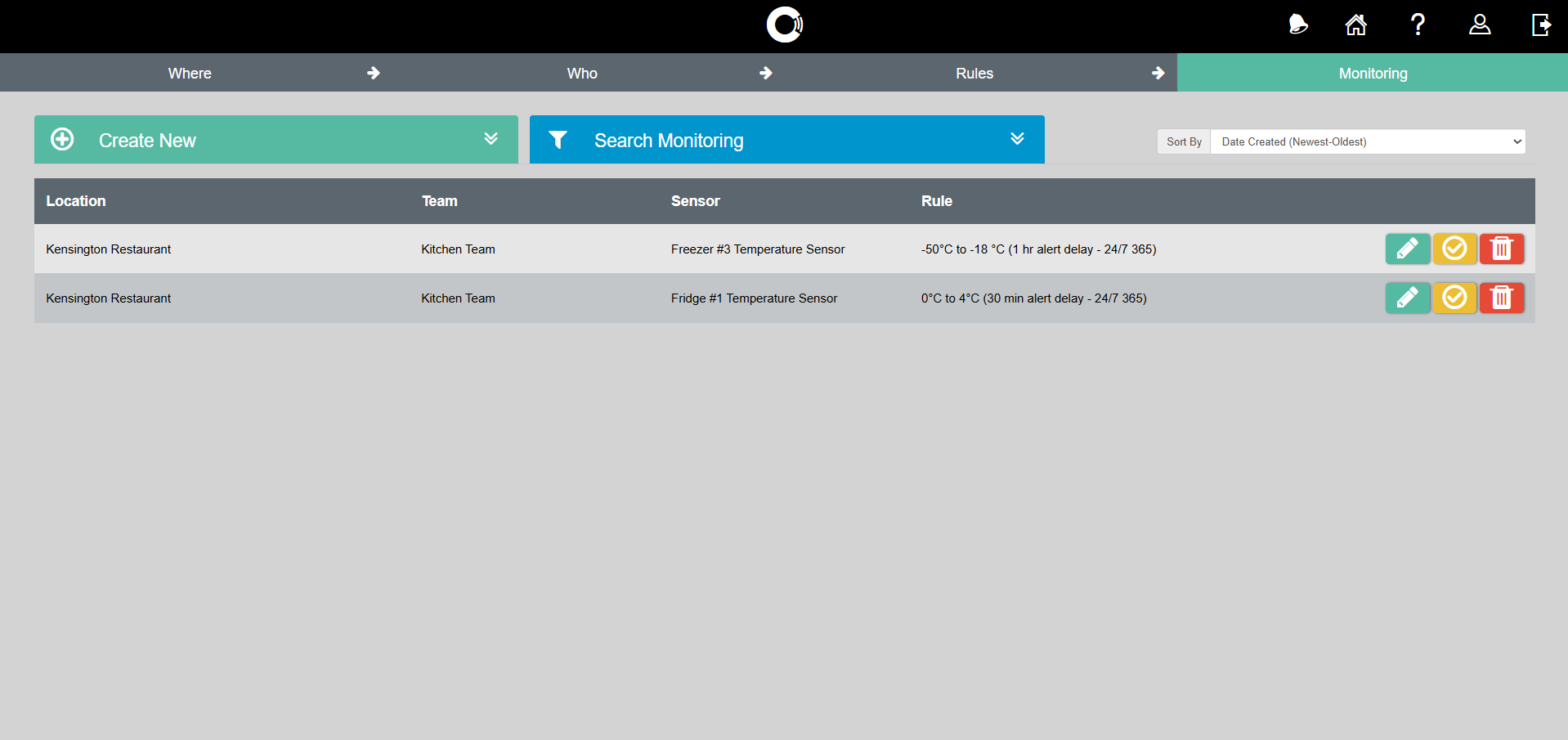Monitoring is a configuration that specifies which rule and team are assigned to a sensor (e.g. Sensor: Fridge #3, Team: Kitchen Team, Rule: 0°C–4°C ).
Click on an article below for more information/instructions:
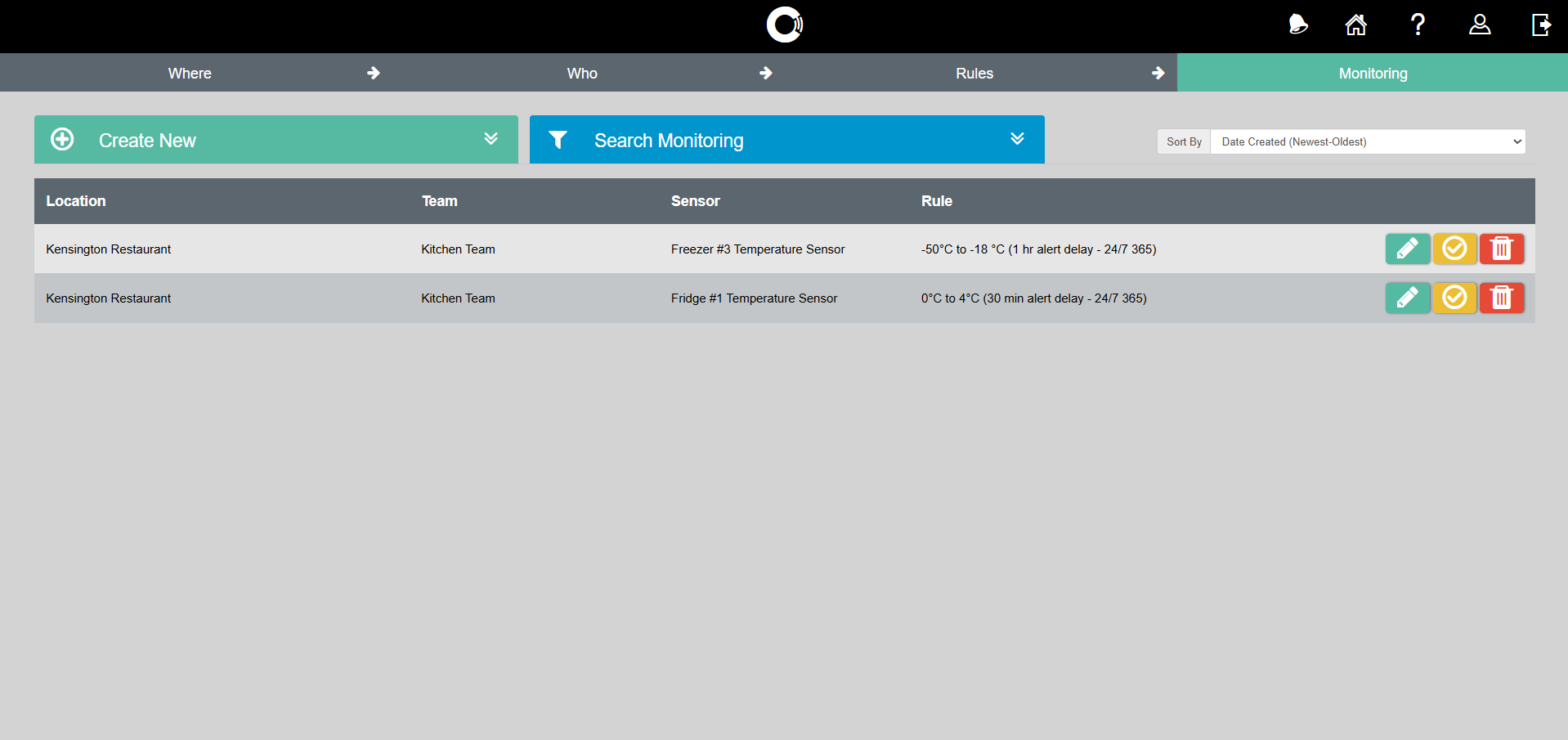
Monitoring is a configuration that specifies which rule and team are assigned to a sensor (e.g. Sensor: Fridge #3, Team: Kitchen Team, Rule: 0°C–4°C ).
Click on an article below for more information/instructions: