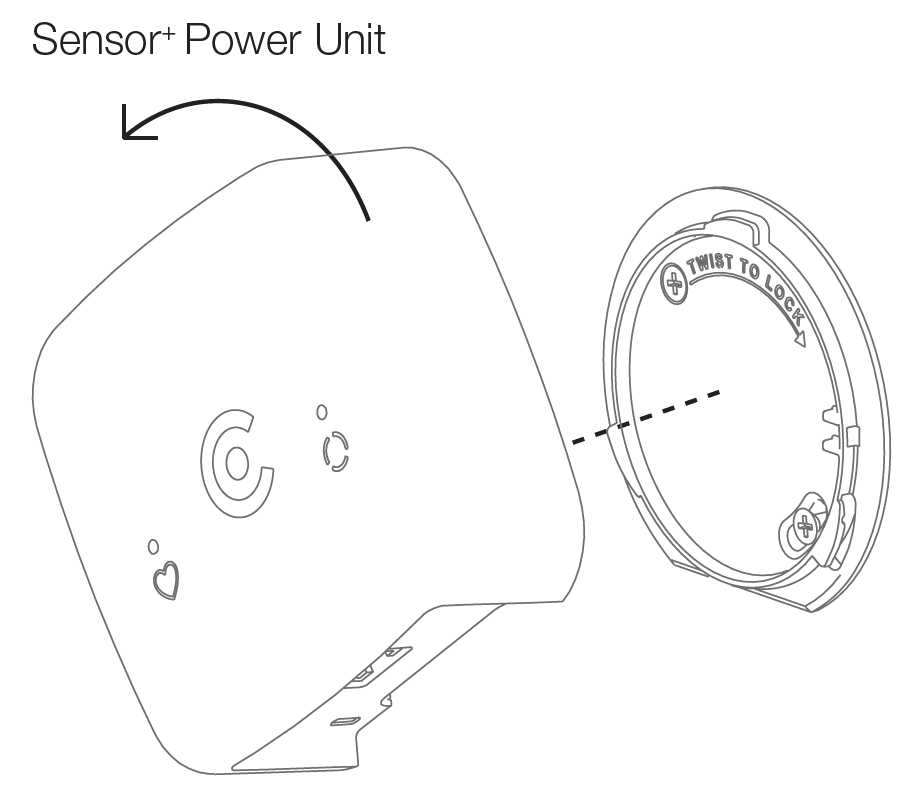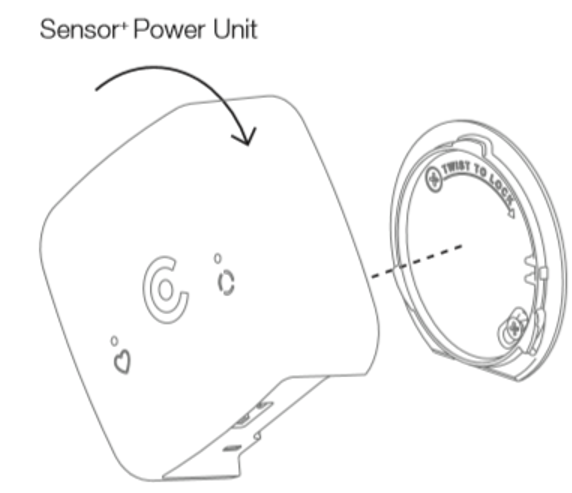You will need to replace the battery in a Sensor+ device if you receive a low battery service alert.
You cannot replace Cold Sensor and Hot Sensor batteries. If you have received a low battery alert for one of these sensors, replace the sensor.
Please replace the battery with a like-for-like EVE ER14505 non-rechargeable AA Size 2600mAh Lithium Battery Cell 3.6V. See image 1 below.
Use of any other batteries may invalidate your warranty.
Do not remove the cable when replacing the battery.
-
Rotate the Power Unit Battery (PUB) 45° anti-clockwise and pull to remove it from the wall mount. See image 2 below.
-
Remove the battery hatch from the back of the device. See image 3 below.
-
Replace the battery with a like-for-like EVE ER14505.
-
Reattach the battery hatch.
-
Remount the PUB by placing it on the wall mount and turning it 45° anti-clockwise. See image 4 below.
-
Ensure that the cable is securely connected.