In the event of an alarm or alert, we will notify relevant contacts by one, two, or all three of the following methods:
1. Phone Call (Alarms Only)
We only call contacts in the event of an alarm. Contacts are notified of alerts via SMS and email only.
We do not call contacts if specific individuals have been assigned to a certain type of alarm. Specific contacts are notified of alarms via SMS and email only. See Automatic Notifications (Optional Feature) for more details.
Call notifications are an optional feature. Please contact us if you would like to enable them.
We will call applicable contacts on the relevant contact list one by one, starting from the top of the list until someone accepts (i.e. takes responsibility for) the alarm.
If you accept the alarm:
-
We will send you an email (if you are configured to receive notifications by this method) containing details of the alarm, so you do not need to note down details while you are on the phone
-
Your name and the time you accepted the alarm will be automatically recorded in the incident audit
We will try this method first. If nobody accepts the alarm, we will send an SMS message and an email simultaneously to all applicable contacts.
Automated Calls
If you receive an automated call, you will hear information about the alert and have the following options:
Press 1 - To accept the alarm, then say your full name and job title after the beep
Press 2 - To connect to an operator
Press 3 - To reject the alarm
Press 9 - To repeat the alarm information
Automated calls are an optional feature. Please contact us to enable them.
If you accept an alarm, no further contacts will be notified.
Please only accept an alarm if you are able to deal with it promptly.
You cannot return the call if you miss it. Please contact us if you require assistance.
Automated calls are recorded. These recordings are saved automatically in the incident audit.
2. SMS (Alarms & Alerts)
All applicable contacts will receive an SMS message simultaneously.
The names of all contacts who received the SMS and when will be recorded automatically in the incident audit.
You cannot respond to the SMS. Please contact us if you require assistance.
3. Email (Alarms & Alerts)
All applicable contacts will receive an email simultaneously.
The names of all contacts who received the email and when will be recorded automatically in the incident audit.
You cannot respond to the email. Please contact us if you require assistance.
Information Contained Within the Notification
In the call, SMS, and email, we will state:
-
The alarm ID (a unique number to help you identify the alarm)
-
The site name (for example, Clinical Research Facility Cambridge, Laboratory Bristol, etc.)
-
Time (the date & time the alarm was triggered)
-
System details (which device is alarming, including the channel number and description, if applicable)
-
Alarm details (the cause of the alarm, for example, high temperature, transmitter offline, etc. and the value that triggered the alarm, for example, 8°C, 50% RH, etc., if applicable)
-
Operator (the member of Checkit staff who sent the notification, if applicable)
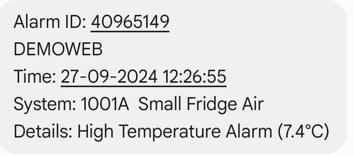
You can search for the alarm using the alarm ID when you complete an incident audit.
If you receive an automated call, the Operator Name field will state ACH.
We also offer the following optional features:
-
Cleared Alarm Notifications: receive a notification when an alarm condition has ended
-
Repeat Alarm Notifications: receive continuous notifications until an alarm condition has ended
