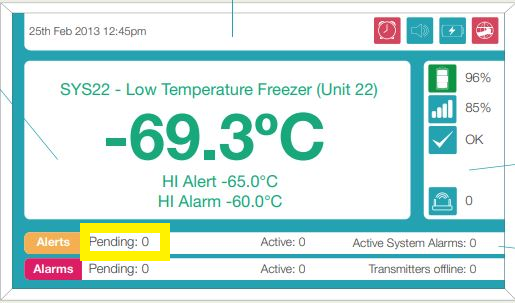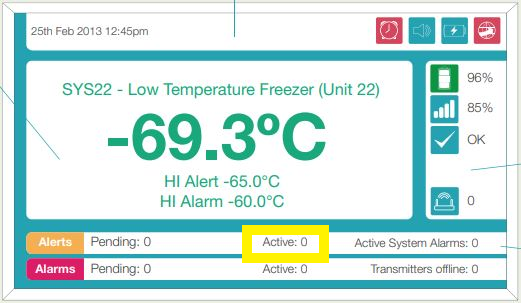Some sensors may have an alert setpoint (an additional stricter acceptable range and alarm delay period) in addition to their alarm setpoint.
Depending on the sensor, this may be a temperature range, humidity range, CO2 range, etc.
For example, a temperature sensor in a blood transfusion fridge may be configured to trigger an:
-
Alert if it exceeds 4°C or falls below 2°C for more than 5 minutes
-
Alarm if it exceeds 6°C or falls below 1°C for more than 10 minutes
An alert is triggered if a sensor exceeds its high alert threshold/falls below its low alert threshold for longer than its delay period.
Alerts warn you that a sensor may be about to reach a critical range.
If a sensor is in isolation when it goes out of range, an alert will not be triggered.
If the sensor is still out of range after the isolation ends, an alert will appear on the WARP display panel but contacts will not be notified.
Alerts are an optional feature. Please contact us to set them up.
See Modify an Alert Setpoint for instructions on how to edit existing alert setpoints.
See Alert Settings Report for instructions on how to view all alert setpoints of all sensors in a department.
We do not call contacts in the event of an alert; instead, we notify them via SMS and email.
After you resolve the issue, it may take some time for the temperature, humidity, CO2, etc. to come back in range. Once it is back in range, it may take up to 5 minutes for the WARP to send data to the cloud and readings to update on the CAM+ Website.
Alerts do not require the completion of an incident audit.
Types of Sensor Alerts
|
Alert |
Description |
|---|---|
High Temperature
|
A high temperature alert is triggered if a sensor exceeds its high temperature threshold for longer than its delay period. |
Low Temperature
|
A low temperature alert is triggered if a sensor falls below its low temperature threshold for longer than its delay period. |
High Humidity
|
A high humidity alert is triggered if a sensor exceeds its high humidity threshold for longer than its delay period. |
Low Humidity
|
A low humidity alert is triggered if a sensor falls below its low humidity threshold for longer than its delay period. |
High Pressure
|
A high pressure alert is triggered if a sensor exceeds its high pressure threshold threshold for longer than its alarm delay period. |
Low Pressure
|
A low pressure alert is triggered if a sensor falls below its low pressure threshold threshold for longer than its alarm delay period. |
High O2
|
A high O2 alert is triggered if a sensor exceeds its high O2 threshold for longer than its alarm delay period. |
Low O2
|
A low O2 alert is triggered if a sensor falls below its low O2 threshold for longer than its alarm delay period. |
High CO2
|
A high CO2 alert is triggered if a sensor exceeds its high CO2 threshold for longer than its delay period. |
Low CO2
|
A low CO2 alert is triggered if a sensor falls below its low CO2 threshold for longer than its delay period. |
Sensor Alert Status
Pending Sensor Alerts
As soon as a sensor goes out of range:
-
A pending alert will be added to the WARP display panel (see image 2)
-
An alert delay countdown will be shown on the WARP display panel (see image 3)
If the sensor comes back in range before the delay period ends, the pending alert will be removed from the WARP display panel.
Active Sensor Alerts
If the sensor does not come back in range before the delay period ends:
-
Relevant contacts will receive an alert
-
An active alert will be added to the WARP display panel (see image 4)
-
The sensor will be displayed in amber on the WARP display panel (see image 5)
To view alarm/alert details on the WAPR display panel (see image 6), press the centre membrane button on the WARP twice.