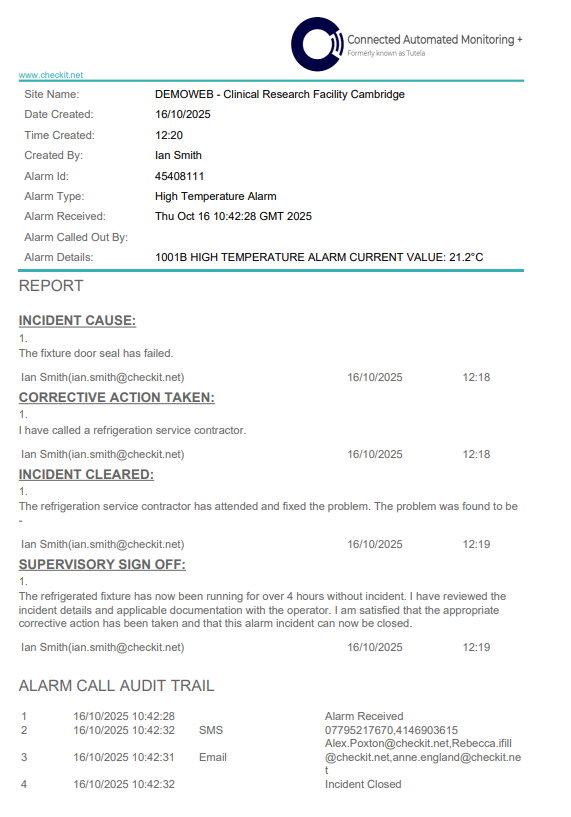Alarms triggered by sensors (e.g. high temperature, low humidity, transmitter offline, probe failure, etc.) require an incident audit.
Click the relevant link below for instructions.
-
Alarms triggered by signal repeaters and the WARP do not require an incident audit.
-
Alerts do not require an incident audit.
You must have:
-
Manage Incidents permission enabled to complete the first 3 fields of an incident audit (Cause Identified, Corrective Action Taken, Incident Resolved)
-
Approve Incidents permission enabled to complete the final field in an incident audit (Supervisor Sign Off)
-
Multi Sign Off permission enabled in addition to the 2 listed above to complete/sign off multiple incident audits
See View/Edit Your User Profile to check which permissions you have enabled.