Overview
Our Mobile Alerting feature (formerly known as EDA) allows you to assign checklists to sensor alerts and service alerts, so that staff receive notifications on the Checkit App. These notifications prompt them to complete a checklist to help resolve the issue.
You can assign different checklists to specific alert types, such as:
-
Sensor alerts
-
Service alerts:
-
Sensor miscom
-
Low battery
-
Hub miscom
-
Repeater miscom
-
You can also configure individual checks within a checklist to either acknowledge or clear the associated alert.
Email and Control Centre notifications will continue to function as usual alongside mobile alerts.
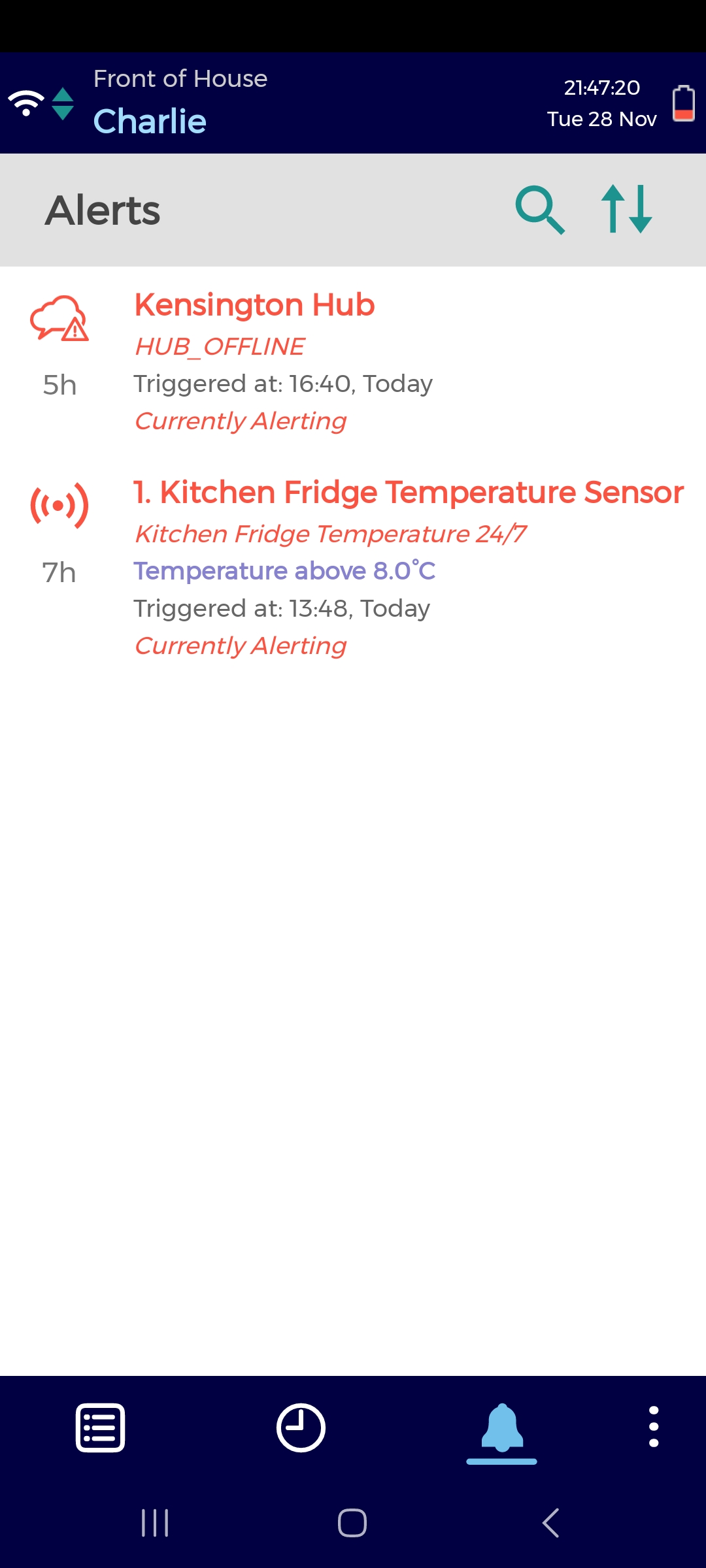
Mobile Alerting is an optional feature. Please contact us if you would like to enable it.
See Mobile Alerting Screen for instructions on how to complete an alert checklist.
If you cannot complete an alert checklist on the app, it is likely because the sensor is still out of range. A Safety Manager can override this requirement if, for example, a fridge or freezer is out of service and will not come back in range. See Force Back in Range for instructions.
Configuration
You must be a Safety Manager to create and assign checklists. See User Roles for more details.
Step 1: Create an Alert Checklist
-
Log in to the Control Centre.
-
Go to Configuration>Work Management>View/Edit.
-
Select the What tab.
-
Click Add New.
-
Type a name for your checklist in the Name field, for example, ‘Sensor Alert Checklist’.
-
Click the Format field, then select Checklist from the drop-down menu.
-
Click Save.
-
Click the Add button at the bottom of the screen to add checks.
-
Type a name for your check in the Name field, for example, ‘Check Fridge Door is Closed’.
-
Click the Format field and select Single check from the drop-down menu.
-
Click the Operator input to complete check field and select an option from the drop-down menu. There are five types of checks. Click here for full instructions on how to configure each type of check.
-
In the alert action field, select if you want the check to:
-
Clear the alert
-
Acknowledge the alert
-
No action
-
It is optional to configure a checklist to acknowledge and/or clear an alert.
If you want checks to acknowledge or clear the alert, we recommend that the:
-
first check acknowledges the alert
-
last check clears the alert
-
Click Save.
-
Click Back to return to the checklist.
-
Repeat steps 8-14 until you have added all necessary checks.
-
If you have configured a check to clear the alert, but you do not want the alert to be cleared unless the sensor is back in range, tick the Back in Range Box on the check. This ensures that alerts are only cleared from the app once normal conditions have been restored.
-
(Optional) Check the boxes to enforce the sequence of the checklist, make checks optional or repeatable as necessary.
-
Click Save.
You can use the information in the device troubleshooting articles to create checklists to resolve service alerts.
Step 2: Assign the Checklist
You must assign the checklist to the same location as the sensor.
If you do not assign a checklist to all types of alerts, you will receive an alert notification, but you will not see a corresponding alert checklist.
-
Log in to the Control Centre.
-
Go to Configuration>Work Management>View/Edit.
-
Select the Work tab.
-
Click +Create New.
-
Select a location.
-
Select a team.
-
Select a checklist.
-
Select non-scheduled.
-
Select the type of alert to which you want to assign the checklist:
-
Sensor alert
-
Sensor miscom
-
Low battery
-
Hub miscom
-
Repeater miscom
-
-
Click Create New.
