To log in:
-
Go to app.checkit.net
-
Enter your login credentials.
-
Click Log In.
Operators do not have access to the Control Centre. See User Roles for more details.
Tick the Remember me? box if you want to save your login details so you don’t have to enter them the next time.
If you enter your password incorrectly 5 times, you will not be able to try again for 10 minutes.
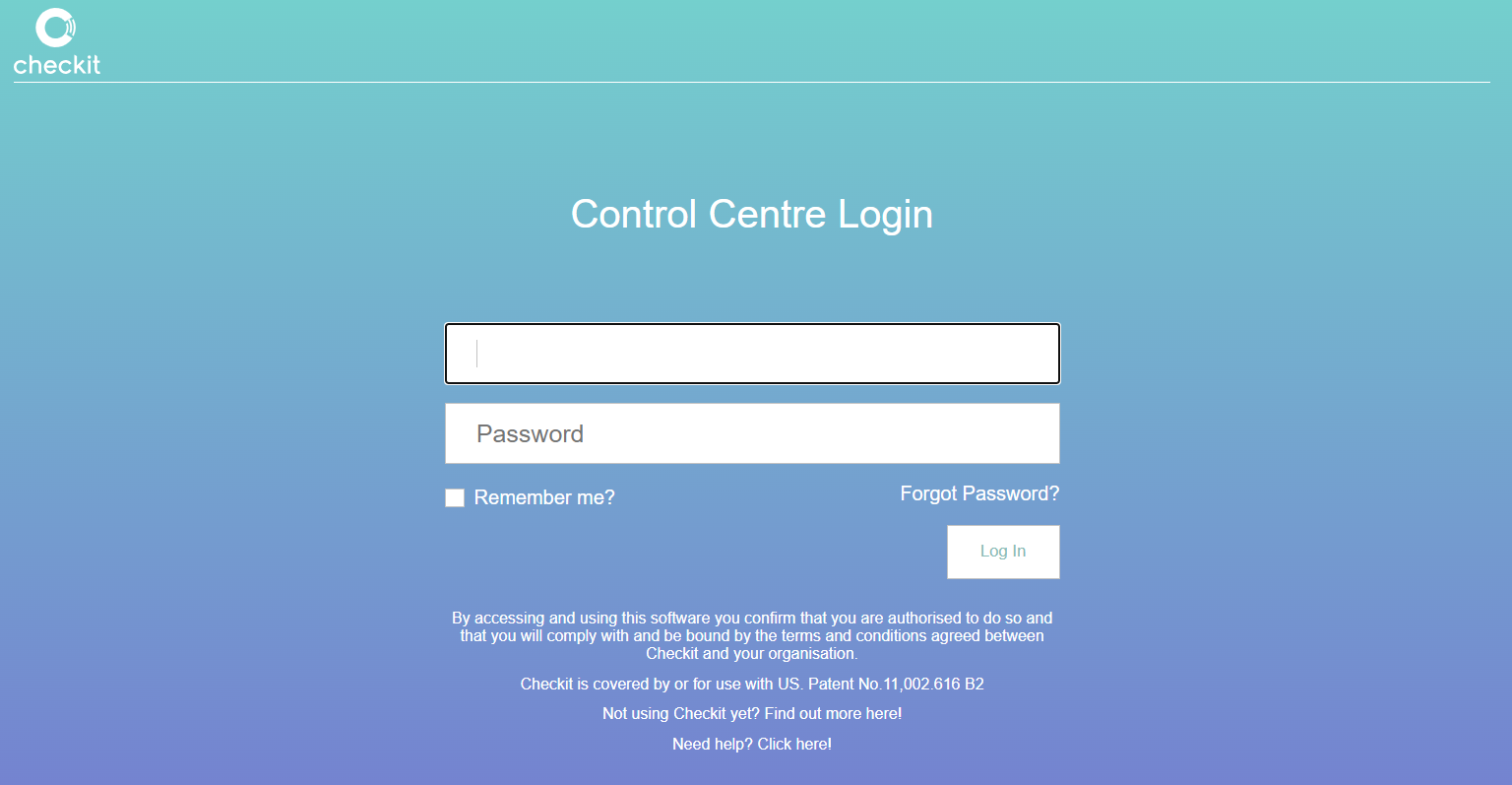
Forgot Your Password?
If you forget your password, click the link on screen then follow the steps to reset it. See video 1.
