Sensors have 2 LEDs that indicate their status: Health LED and Mode LED. See images 1 & 2.
These LEDs do not appear on the sensors unless you press a Magnetic Tag (see image 3) on the bottom left corner of the sensor for 3 seconds.
Caution: The Magnetic Tag may interfere with pacemakers and implantable cardioverter-defibrillators (ICDs). Keep the tag at a safe distance from such devices
See the images below to locate the LEDs and tag press position on Cold/Hot Sensors and Sensor+.
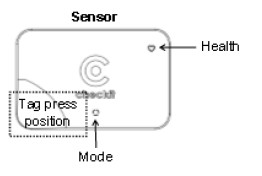


See the tables below to interpret the LEDs.
|
|
Mode LED |
|---|---|
|
Flashing green → flashing amber |
Magnetic Tag detected. Remove the Magnetic Tag and see the Health LED for more information about the sensor’s status. |
|
Flashing green → flashing amber → solid red |
Device decommissioned Please contact us. |
|
No LED |
If the Mode LED does not illuminate after you press the Magnetic Tag:
If it is a:
|
|
|
Health LED 
|
|---|---|
|
Green |
Good signal strength |
|
Amber |
Moderate signal strength |
|
Amber flashing |
The sensor is not registered on your account. See Install a Sensor. |
|
Red |
Poor signal
|
|
1/2 red flashes |
Low/critically low battery If it is a: |
|
No LED |
If the Mode LED does not illuminate after you press the Magnetic Tag:
If it is a:
|

