The Control Centre contains 5 icons at the top right of the screen.
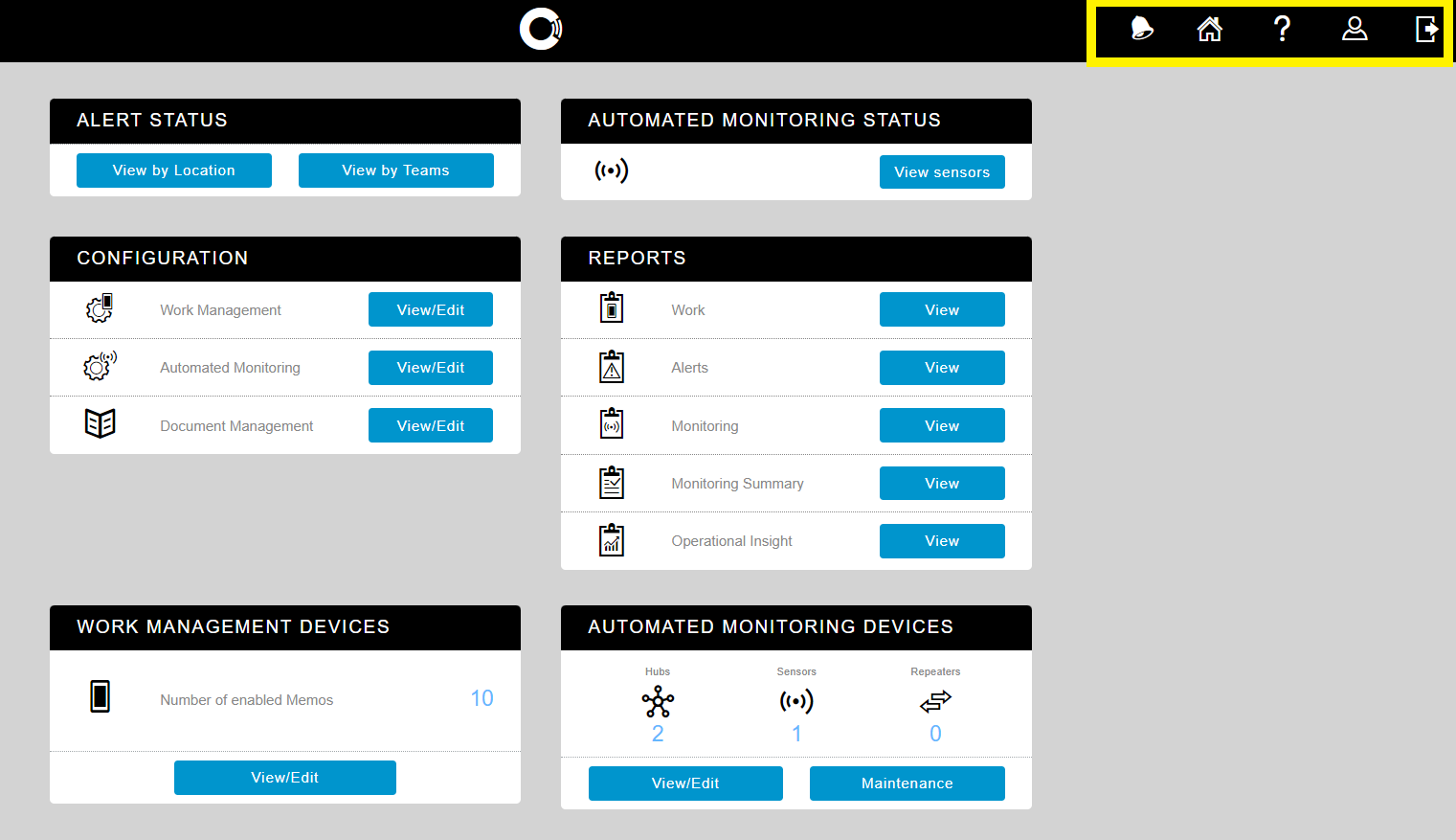
Bell icon: Click to view any announcements from Checkit.
Home icon: Click to return to the homepage.
Help icon: Click to open the Help Centre in a new tab.
User icon: Click to view/edit your account information.
Exit icon: Click to sign out of the Control Centre.
A number will be displayed on the bell icon if you have any new notifications.
